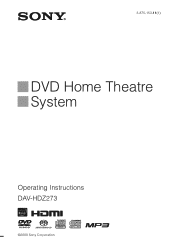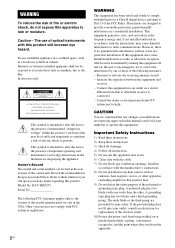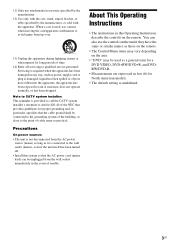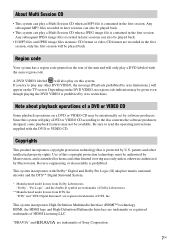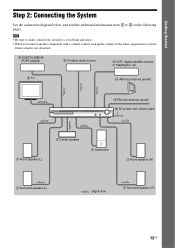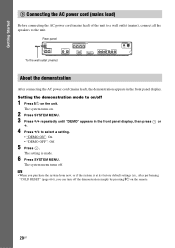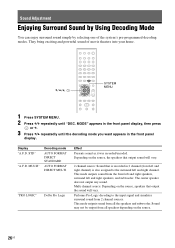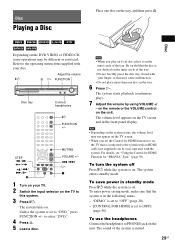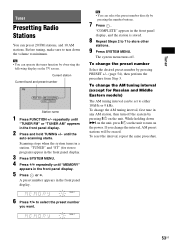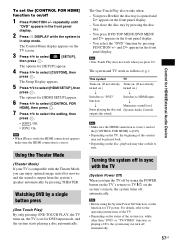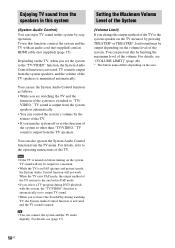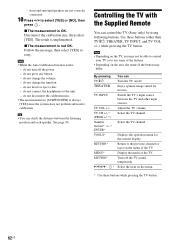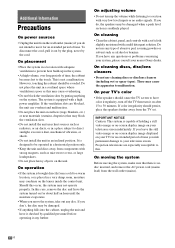Sony DAV HDZ273 Support Question
Find answers below for this question about Sony DAV HDZ273.Need a Sony DAV HDZ273 manual? We have 1 online manual for this item!
Question posted by saywalait2013 on October 26th, 2021
How Do I Remove Push Power Proctor?
Current Answers
Answer #1: Posted by SonuKumar on October 27th, 2021 9:01 AM
https://www.youtube.com/watch?v=IDpHl7yhn-Y
https://www.sony.co.in/electronics/support/articles/00025095
https://www.sony-mea.com/en/electronics/support/articles/00024887
Please respond to my effort to provide you with the best possible solution by using the "Acceptable Solution" and/or the "Helpful" buttons when the answer has proven to be helpful.
Regards,
Sonu
Your search handyman for all e-support needs!!
Related Sony DAV HDZ273 Manual Pages
Similar Questions
protector push power
My system turns itself off daily. Any ideas for this issue? Thanks