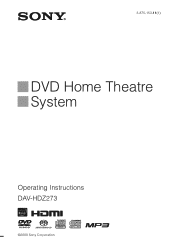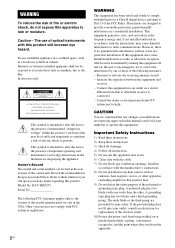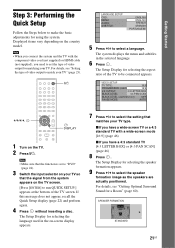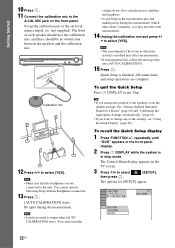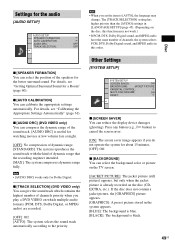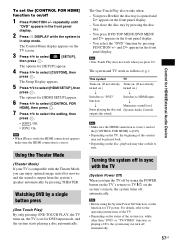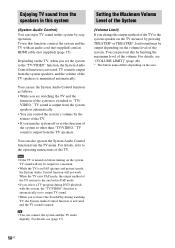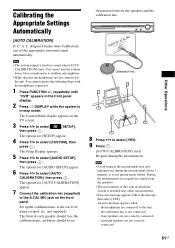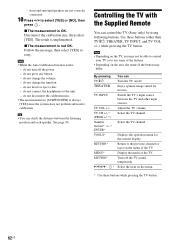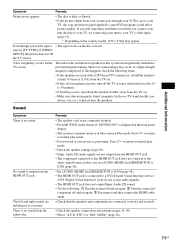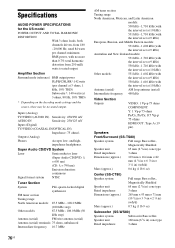Sony DAV HDZ273 Support and Manuals
Get Help and Manuals for this Sony item

View All Support Options Below
Free Sony DAV HDZ273 manuals!
Problems with Sony DAV HDZ273?
Ask a Question
Free Sony DAV HDZ273 manuals!
Problems with Sony DAV HDZ273?
Ask a Question
Most Recent Sony DAV HDZ273 Questions
Audio With Toshiba Tv
I just tried to hook up the receiver/DVD player to my Toshiba tv. The sound will play when a DVD is ...
I just tried to hook up the receiver/DVD player to my Toshiba tv. The sound will play when a DVD is ...
(Posted by eecal2 2 years ago)
How Do I Remove Push Power Proctor?
(Posted by saywalait2013 2 years ago)
Popular Sony DAV HDZ273 Manual Pages
Sony DAV HDZ273 Reviews
We have not received any reviews for Sony yet.