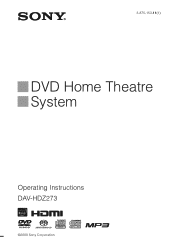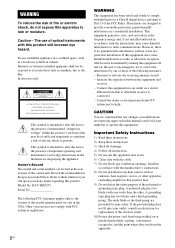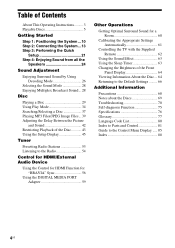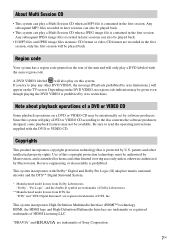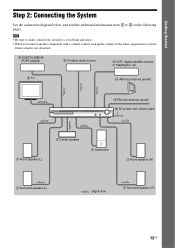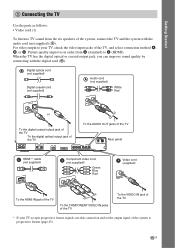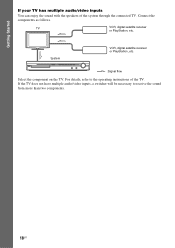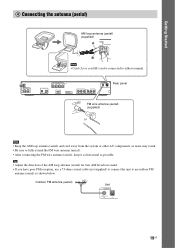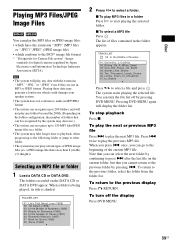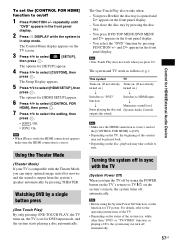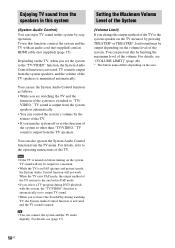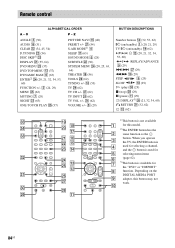Sony DAV HDZ273 Support Question
Find answers below for this question about Sony DAV HDZ273.Need a Sony DAV HDZ273 manual? We have 1 online manual for this item!
Question posted by eecal2 on February 14th, 2022
Audio With Toshiba Tv
I just tried to hook up the receiver/DVD player to my Toshiba tv. The sound will play when a DVD is playing but not the tv. We have quadruple checked the hook ups and we'd are at a loss.
Current Answers
Answer #1: Posted by SonuKumar on February 15th, 2022 9:13 AM
Please respond to my effort to provide you with the best possible solution by using the "Acceptable Solution" and/or the "Helpful" buttons when the answer has proven to be helpful.
Regards,
Sonu
Your search handyman for all e-support needs!!
Related Sony DAV HDZ273 Manual Pages
Similar Questions
Connecting Home Theater System Dav-dz170 To Sony Tv Model Kdl 60r510a
What is the optimal way to connect these so I will have surround sound for netflix..which will come ...
What is the optimal way to connect these so I will have surround sound for netflix..which will come ...
(Posted by markenglish 9 years ago)
Sony Home Theater System Dav-dz170 How To Hook Up A Vcr/dvd Player To It?
(Posted by mark3inn 10 years ago)
Sony Home Theater System Dav-dz170
My system turns itself off daily. Any ideas for this issue? Thanks
My system turns itself off daily. Any ideas for this issue? Thanks
(Posted by rbeliv 10 years ago)
Sony Dvd Home Theater System Dav-dz175 How Do I Turn Up The Base
(Posted by sunaruto 10 years ago)
Why Cant I Get My Ipod To Work On My Sony Dvd Home Theater System Dav-tz130
(Posted by davaraanderson 11 years ago)