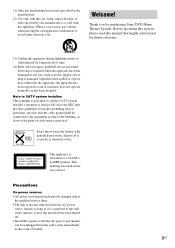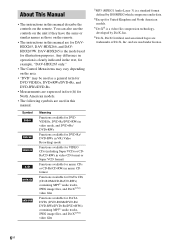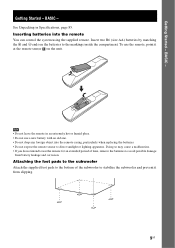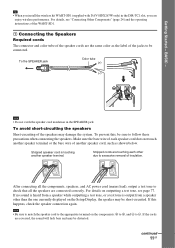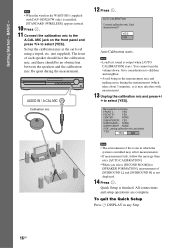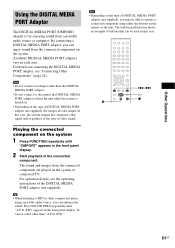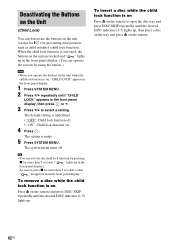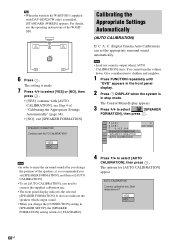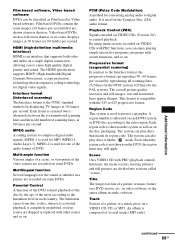Sony DAV-HDX265 Support Question
Find answers below for this question about Sony DAV-HDX265 - Bravia Theater Home System.Need a Sony DAV-HDX265 manual? We have 1 online manual for this item!
Current Answers
Answer #1: Posted by SonuKumar on July 12th, 2022 8:49 AM
https://play.google.com/store/apps/details?id=com.illusions.sonyuniversalremote&hl=en_US&gl=US
https://picclick.com/Remote-Control-FOR-SONY-DAV-DZ630-DAV-HDX265-DAVDZ230-DVD-153339229441.html
Please respond to my effort to provide you with the best possible solution by using the "Acceptable Solution" and/or the "Helpful" buttons when the answer has proven to be helpful.
Regards,
Sonu
Your search handyman for all e-support needs!!
Answer #2: Posted by Technoprince123 on July 11th, 2022 4:59 AM
Please response if this answer is acceptable and solw your problem thanks
Related Sony DAV-HDX265 Manual Pages
Similar Questions
so why does my Sony keep saying please wait? How do I resolve the issue?
my dvd home theatre system Dav-dz120k remote control not working please help me. how to by new remot...
followed manuel basic operatins