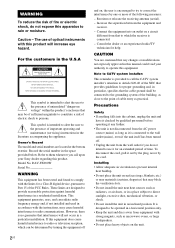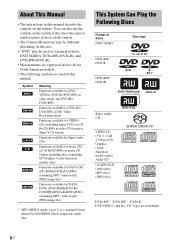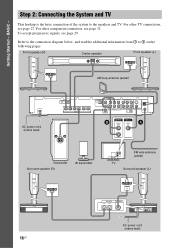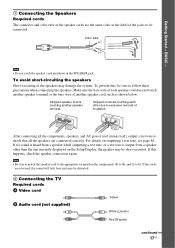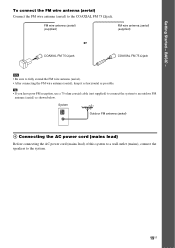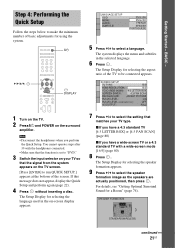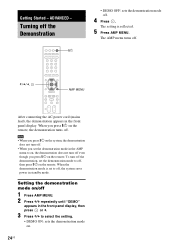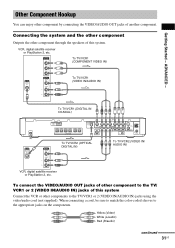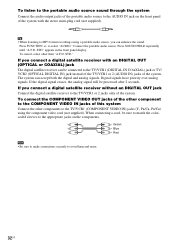Sony DAV FX900W Support Question
Find answers below for this question about Sony DAV FX900W - DVD Dream System Home Theater.Need a Sony DAV FX900W manual? We have 1 online manual for this item!
Question posted by JOEVIDAL1956 on March 16th, 2016
Blinking Red Light On Power Botton, Whats This Mean ? Thanks, Joe
Blinking Red Light On Power Botton, Whats This Mean ?thanks, Joe
Current Answers
Answer #1: Posted by jdfitchett on March 16th, 2016 9:31 AM
Follow this procedure to troubleshoot if the power indicator light is flashing.
- Unplug the power cord of the stereo system from the AC outlet.
- If the stereo system has a voltage selector, ensure it is set to the correct voltage.
- Ensure the speaker wires are connected properly.
- Ensure the stereo system has sufficient air flow and ventilation.
- Plug power cord back into the AC outlet.
- if that dont work then it needs to be taken to a repar shop
IMPORTANT: Only the supplied factory speakers should be used with the stereo system.
Related Sony DAV FX900W Manual Pages
Similar Questions
Sony Dvd Home Theater System Dav-hdx576wf What Did It Mean When It Said
protector push power
protector push power
(Posted by smksc 9 years ago)
What Does Push Power Protector Mean On Dvd Home Theatre System Dav-hdx576wf,
(Posted by ahmesabs 9 years ago)
Disc Light 1 Green The Rest Orange,won't Accept Any Dvds,ejects Right Away. Help
My 5 disc surround sound is not working, it won't accept any DVD/cd a. Soon as I put a disc in it ej...
My 5 disc surround sound is not working, it won't accept any DVD/cd a. Soon as I put a disc in it ej...
(Posted by Stevencope 10 years ago)
I Need A Powered Subwoofer To Pair With My Sony Ht-ddw870 Home Theatre System.
I need a powered subwoofer to pair with my Sony HT-DDW870 Home Theatre system. What I should buy?
I need a powered subwoofer to pair with my Sony HT-DDW870 Home Theatre system. What I should buy?
(Posted by mnthch 11 years ago)
How Do I Connect An Sa-wm500 Powered Subwoofer To My Bdve570 Home Theater System
I have a Sony BDVE570 home theater system that came with a passive subwoofer.. I also have a Sony SA...
I have a Sony BDVE570 home theater system that came with a passive subwoofer.. I also have a Sony SA...
(Posted by Prit53 11 years ago)