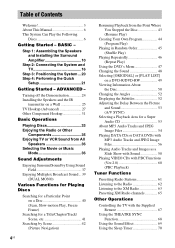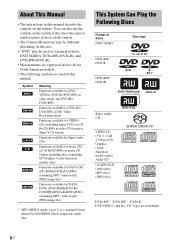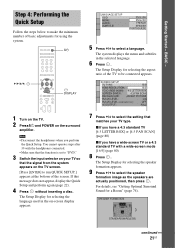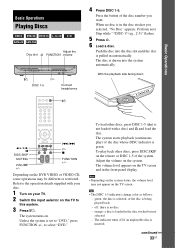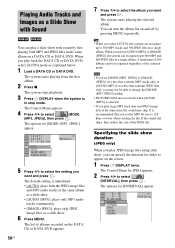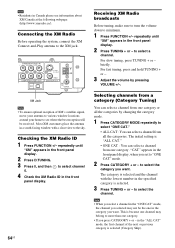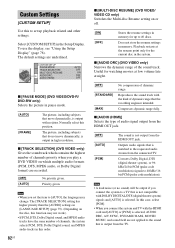Sony DAV FX900W Support Question
Find answers below for this question about Sony DAV FX900W - DVD Dream System Home Theater.Need a Sony DAV FX900W manual? We have 1 online manual for this item!
Question posted by laquanbunch on March 14th, 2014
How Do I Access The Menu Without Remote
Current Answers
Answer #1: Posted by BusterDoogen on March 14th, 2014 12:02 PM
I hope this is helpful to you!
Please respond to my effort to provide you with the best possible solution by using the "Acceptable Solution" and/or the "Helpful" buttons when the answer has proven to be helpful. Please feel free to submit further info for your question, if a solution was not provided. I appreciate the opportunity to serve you.
Related Sony DAV FX900W Manual Pages
Similar Questions
my dvd home theatre system Dav-dz120k remote control not working please help me. how to by new remot...
My 5 disc surround sound is not working, it won't accept any DVD/cd a. Soon as I put a disc in it ej...
how can I lower the volume from the sony dvd home theatre system dav-dz175 what I mean does it have ...