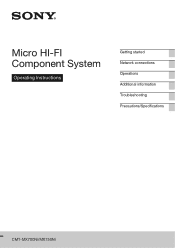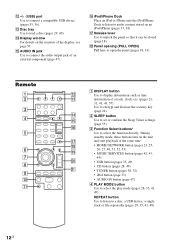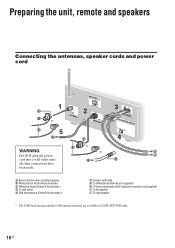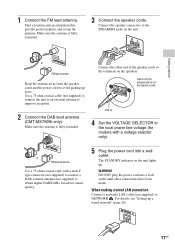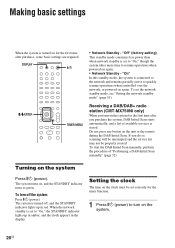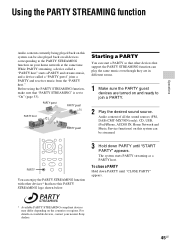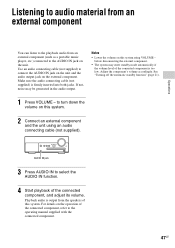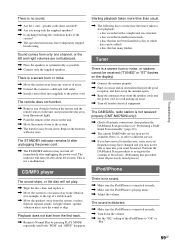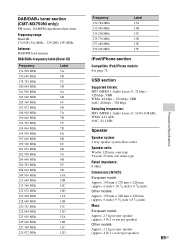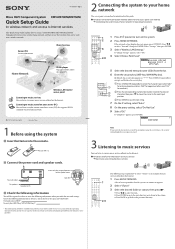Sony CMT-MX700Ni Support Question
Find answers below for this question about Sony CMT-MX700Ni.Need a Sony CMT-MX700Ni manual? We have 3 online manuals for this item!
Question posted by Anonymous-120688 on September 15th, 2013
How Could I Connect My Cmt Mx700 Ni To My Ipad?
The person who posted this question about this Sony product did not include a detailed explanation. Please use the "Request More Information" button to the right if more details would help you to answer this question.
Current Answers
Answer #1: Posted by TommyKervz on September 15th, 2013 8:52 AM
http://www.helpowl.com/manuals/Sony/CMTMX700Ni/107713
The pdf resources on the link above should help.
Related Sony CMT-MX700Ni Manual Pages
Similar Questions
Cmt-mx750ni Micro Hifi Component System Wont Turn On From Standby
I have two CMT-MX750Ni micro HiFi component systems and have enjoyed many years of having music thro...
I have two CMT-MX750Ni micro HiFi component systems and have enjoyed many years of having music thro...
(Posted by grayden1 1 year ago)
How Can I Connect An Iphone To Micro Hifi Component System Cmt-ne3
can i connect an iphone to this system? if so . how ??
can i connect an iphone to this system? if so . how ??
(Posted by mariamendieta16 10 years ago)
Can't See My Wlan: Sony Cmt-mx700ni
Hello,yesterday I have bought new Sony CMT-MX700Ni Hi-Fi stereo and I have a problem.My machine can ...
Hello,yesterday I have bought new Sony CMT-MX700Ni Hi-Fi stereo and I have a problem.My machine can ...
(Posted by alfagt 12 years ago)
Can I Connect Cmt-cp101 To A Pc Using The Optical Digital Out Jack?
I wish to transfer non-copyright cassette audio to my PC to create CD
I wish to transfer non-copyright cassette audio to my PC to create CD
(Posted by barneyhoggart 12 years ago)
Sony Cmt-mx-700ni With Wifi & Network Port How2find Mac Id Of Wifi?
I have a SONY CMT-MX-700NI with WiFi & Network port for Internet radio. As the Wifi router requi...
I have a SONY CMT-MX-700NI with WiFi & Network port for Internet radio. As the Wifi router requi...
(Posted by lawrencemaria 12 years ago)