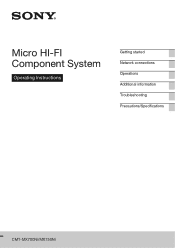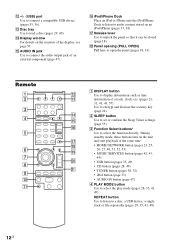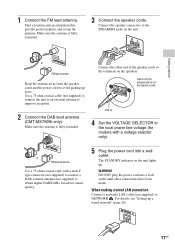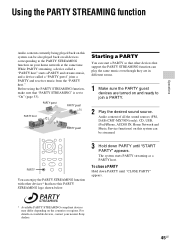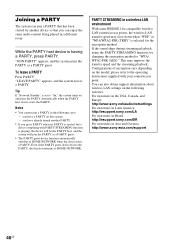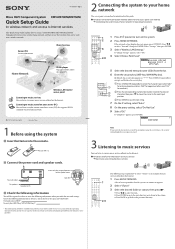Sony CMT-MX700Ni Support Question
Find answers below for this question about Sony CMT-MX700Ni.Need a Sony CMT-MX700Ni manual? We have 3 online manuals for this item!
Question posted by lawrencemaria on June 4th, 2011
Sony Cmt-mx-700ni With Wifi & Network Port How2find Mac Id Of Wifi?
Current Answers
Answer #1: Posted by germlisch on September 24th, 2011 1:42 PM
I assume that you have found the MAC ID by now. If not, make these changes in your router prior to setting up your CMT-MX700Ni:
1. Should you hide your SSID - show SSID
2. Disable the MAC ID filter
3. save settings.
Now you can set up your CMT-MX700Ni
Go back into your router and the MAC ID will be listed. Write it down. Reverse the changes which you made in your router settings. My router kept the MAC ID when I reversed the changes. If it flies of the list enter it manually.
Good luck!
Related Sony CMT-MX700Ni Manual Pages
Similar Questions
I have two CMT-MX750Ni micro HiFi component systems and have enjoyed many years of having music thro...
My internet connection seems to have frequent short disconnections. Listening internet radio on my M...
The censor on my pp65 remote broke off the other night if it's pausible could I get a retrieval code...
I look for speakers for this Sony MHC-ZX10- Mini Hifi component and the remote control too buy Syste...