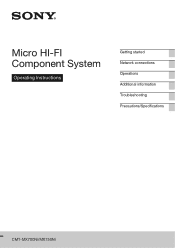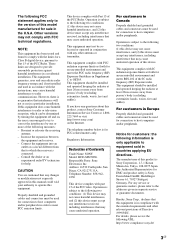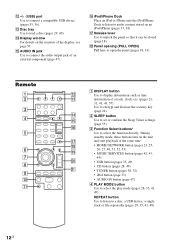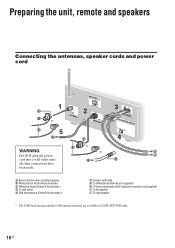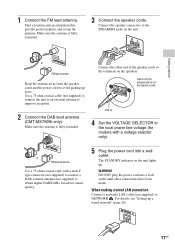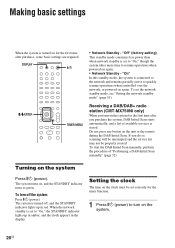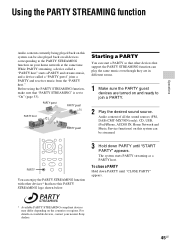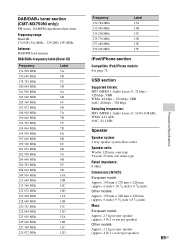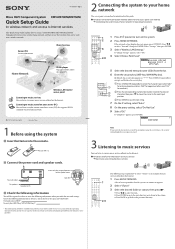Sony CMT-MX700Ni Support Question
Find answers below for this question about Sony CMT-MX700Ni.Need a Sony CMT-MX700Ni manual? We have 3 online manuals for this item!
Question posted by alfagt on January 17th, 2012
Can't See My Wlan: Sony Cmt-mx700ni
Hello,yesterday I have bought new Sony CMT-MX700Ni Hi-Fi stereo and I have a problem.My machine can not see any of my three wi-fi signals that I have in the house (I have 3 routers). After I have made wireless signal with my smartphone Sony Ericsson Xperia Neo, machine has found its wi-fi signal. When I connect CMT-MX700Ni with wired LAN cable, everything works. So, I get that my CMT-MX700Ni's Wi-Fi adapter is working, but I guess that there is something (an option) what I have to enable into one of my routers, so then CMT-MX700Ni and routers can see each other.
Can you please help me with the answer, because I guess it is just a FAQ that buyers of this machine had asked before. For information, my routers are just 2 metres distanced from CMT-MX700Ni machine and their Wi-Fi is sure available because I make connection to internet through that WLAN with my laptop. Best regardsOliver
Current Answers
Related Sony CMT-MX700Ni Manual Pages
Similar Questions
What Wattage Speakers Can I Use With This System
(Posted by debfrancis1975 5 months ago)
Cmt-mx750ni Micro Hifi Component System Wont Turn On From Standby
I have two CMT-MX750Ni micro HiFi component systems and have enjoyed many years of having music thro...
I have two CMT-MX750Ni micro HiFi component systems and have enjoyed many years of having music thro...
(Posted by grayden1 1 year ago)
My Sony Cmt-mx700ni
My Sony CMT-MX700Ni DAB radio has stopped working (been ok for nearly 2 years) Cannot access menu ei...
My Sony CMT-MX700Ni DAB radio has stopped working (been ok for nearly 2 years) Cannot access menu ei...
(Posted by cheralyn1 9 years ago)
How To Fix Sony Mini Hi-fi Component System Ec909ip Radio That Says Protect
(Posted by bertale 10 years ago)
I Have A Sony Stereo Mhc-.3500 , How Do I Connect The Flat Wires To Make It Work
(Posted by Nicolesand094ns 11 years ago)