Sony CDX-GT81UW Support Question
Find answers below for this question about Sony CDX-GT81UW - Usb Receiver.Need a Sony CDX-GT81UW manual? We have 3 online manuals for this item!
Question posted by hfrank608 on May 15th, 2013
Does This Unit Have Bluetooth
The person who posted this question about this Sony product did not include a detailed explanation. Please use the "Request More Information" button to the right if more details would help you to answer this question.
Current Answers
There are currently no answers that have been posted for this question.
Be the first to post an answer! Remember that you can earn up to 1,100 points for every answer you submit. The better the quality of your answer, the better chance it has to be accepted.
Be the first to post an answer! Remember that you can earn up to 1,100 points for every answer you submit. The better the quality of your answer, the better chance it has to be accepted.
Related Sony CDX-GT81UW Manual Pages
Limited Warranty (U.S. Only) - Page 1


... you may not apply to you must deliver the product, freight prepaid, in the United States. Pursuant to the Sony authorized service facility specified. For purposes of protection to ...and obligations with new or refurbished product, product determined to state.
3-272-643-01
®
Car Audio
LIMITED WARRANTY (U.S. In the event of the Sony product.
Parts: For a period of Sony.
...
Operating Instructions - Page 1
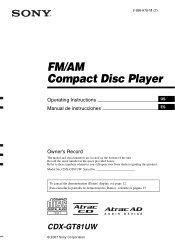
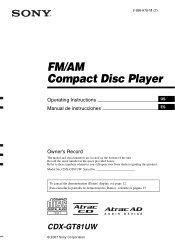
... Sony dealer regarding this product.
Record the serial number in the space provided below. CDX-GT81UW Serial No. 2-898-878-11 (1)
FM/AM Compact Disc Player
Operating Instructions
US...The model and serial numbers are located on the bottom of the unit. To cancel the demonstration (Demo) display, see page 12. CDX-GT81UW
© 2007 Sony Corporation Para cancelar la pantalla de demostraci&#...
Operating Instructions - Page 2
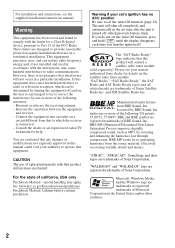
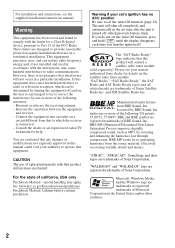
.... However, there is turned off, which prevents battery drain. Reorient or relocate the receiving antenna. - CAUTION The use of Microsoft Corporation in a residential installation. The unit will shut off completely and automatically in the set time after the unit is no ACC position Be sure to set the Auto Off function, press and...
Operating Instructions - Page 3
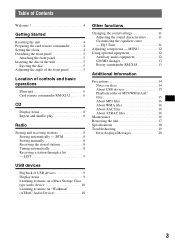
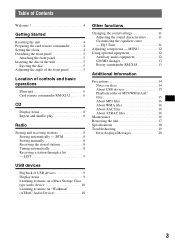
... on a Mass Storage Class type audio device 10 Listening to music on discs 14 About USB devices 15 Playback order of controls and basic operations
Main unit 6 Card remote commander RM-X152 6
CD
Display items 8 Repeat and shuffle play 8
Radio
Storing and receiving stations 8 Storing automatically - BTM 8 Storing manually 8 Receiving the stored stations 8 Tuning automatically...
Operating Instructions - Page 4
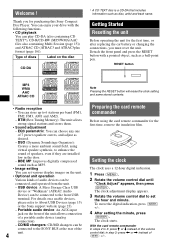
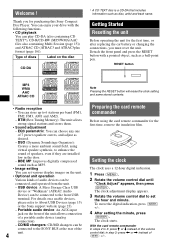
... set various display images on the front of the unit allows connection
of a portable audio device (analog
connection).
- You can be
connected to About USB Devices (page 15)
or the Sony support website (page 21).
- Portable audio device: An AUX input
jack on the unit.
• Optional unit operation
Various kinds of the volume control dial...
Operating Instructions - Page 5
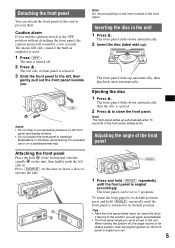
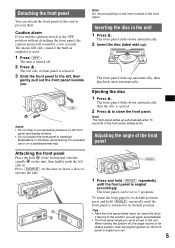
... slides down (to insert the disc),
it in . The front panel can detach the front panel of the front panel onto the spindle B on the unit, then lightly push the left , then
gently pull out the front panel towards you set.
5 Detaching the front panel
You can be set to 3 positions...
Operating Instructions - Page 6
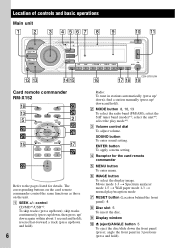
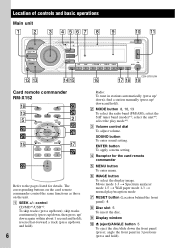
...MENU button To enter menu. control CD/MD*1/USB*2: To skip tracks (press up/down );
...1
2
GP/ALBM
3
4
BBE MP PAUSE
5
6
SCRL
AUX OFF
CDX-GT81UW
qfqg
qh
qj qk ql
Card remote commander RM-X152
qk qd 5 w;.... reverse/fast-forward a track (press up / down the front panel (press); select the unit*4;
skip tracks continuously (press up/down, then press up /down and hold ); Movie mode ...
Operating Instructions - Page 7
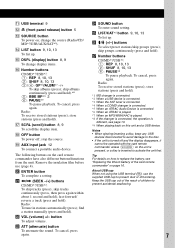
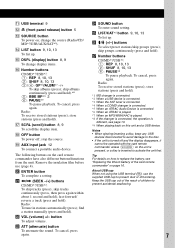
... continuously (press and hold ). Radio: To receive stored stations (press); R OFF button To power off; S AUX input jack 12 To connect a portable audio device.
K USB terminal 9
L (front panel release) button 5
M SOURCE button To power on the card remote commander have also different buttons/functions from the unit.
change display items.
P Number buttons CD/MD...
Operating Instructions - Page 8
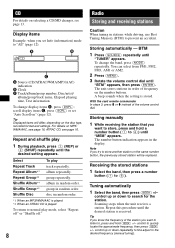
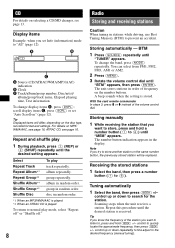
... dial. Repeat and shuffle play
1 During playback, press (1) (REP) or
(2) (SHUF) repeatedly until
"BTM" appears, then press (ENTER). control to (6)). Scanning stops when the unit receives a station.
Receiving the stored stations
1 Select the band, then press a number
button ((1) to quickly locate the approximate frequency, then press (SEEK) +/- The number button indication appears in...
Operating Instructions - Page 9
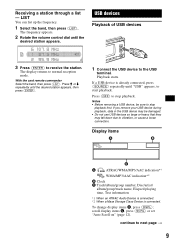
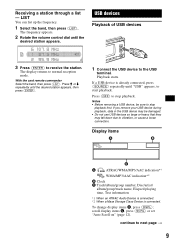
... time, Text information
*1 When an ATRAC Audio Device is connected. *2 When a Mass Storage Class Device is already connected, press (SOURCE) repeatedly until "USB" appears, to stop
playback first.
Playback...Auto Scroll on" (page 12). The display returns to receive the station. If you remove your USB device during playback, data in the USB device may fall down due to next page t
9 ...
Operating Instructions - Page 10
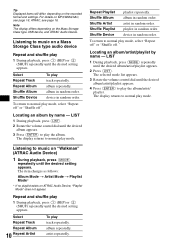
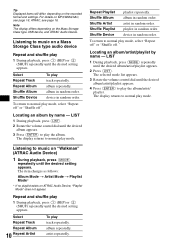
...desired album/artist/playlist appears.
4 Press (ENTER) to music on the Mass Storage Class type USB device, and ATRAC Audio Device. Listening to normal play the album.
Repeat and shuffle play mode. Note The display differs... depending on a Mass Storage Class type audio device
Repeat and shuffle play mode, select "Repeat off" or "Shuffle off ....
Operating Instructions - Page 12
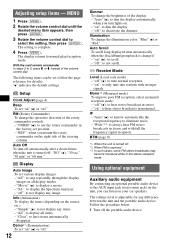
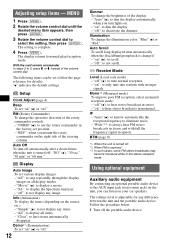
...Receive Mode
Local (Local seek mode) - Adjusting setup items - The setting is turned off ": to 3: press M or m instead of the steering column. Setup
Clock Adjust (page 4)
Beep To set "on " (z) or "off ": to use the rotary commander in all items. - "NORM" (z): to not display any difference between the unit and the portable audio... the unit is turned off the portable audio device...
Operating Instructions - Page 13
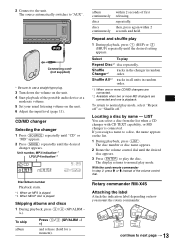
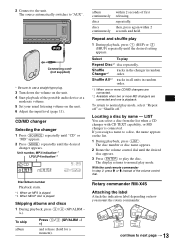
... off." AUX
AUX
Connecting cord* (not supplied)
* Be sure to a disc, the name appears on the unit. 6 Adjust the input level (page 11). Repeat and shuffle play
1 During playback, press (1) (REP) or...rotary commander. With the card remote commander In step 2: press M or m instead of the portable audio device at a
moderate volume. 5 Set your usual listening volume on the list.
1 During playback,...
Operating Instructions - Page 14
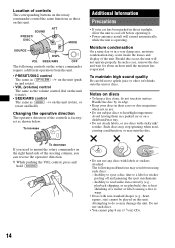
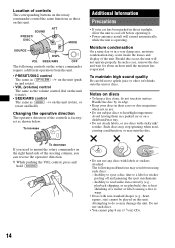
... a dashboard/rear tray.
• Do not attach labels, or use discs with sticky ink/ residue. Inability to read audio data correctly (e.g., playback skipping, or no playback) due to mount the rotary commander on the unit (rotate, or rotate and hold (SOUND).
• Do not use .
• Do not subject discs to cool...
Operating Instructions - Page 15


...unit cannot recognize USB devices via a USB HUB, and is CD-DA, ATRAC CD and MP3/WMA/AAC. - Folders (Albums): 512, Files (Tracks): 65535 ATRAC Audio Device: ATRAC/MP3/WMA/AAC - Mass Storage Class: - Albums/Artists/Playlists: 65535, Tracks: 65535
Notes on USB...heavy
that is not finalized.
• The unit is skipped). However, since the audio material side does not conform to play a...
Operating Instructions - Page 16
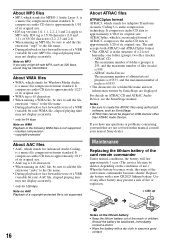
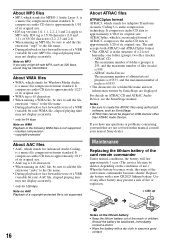
...AAC Playback of a 2-level
hierarchy; The unit accepts both ATRAC3 and ATRAC3plus format. • The ATRAC is in this manual, consult your unit that are displayed.
Maintenance
Replacing the lithium battery... risk of fire or explosion.
+ side up
2c
1
Notes on USB devices other battery may not display accurately. It compresses audio CD data to the file name. • During playback or fast-...
Operating Instructions - Page 18


...audio coding technology and patents licensed from Dolby Laboratories.
Note This unit cannot be connected to a digital preamplifier or an equalizer which is used in ) (w/h/d) Mass: Approx. 1.6 kg (3 lb 9 oz) Supplied accessories: Card remote commander: RM-X152 USB... (1 m), RC-62 (2 m) CD changer (10 discs): CDX-757MX CD changer (6 discs): CDX-T69 Source selector: XA-C40 AUX-IN selector: XA-300 ...
Operating Instructions - Page 19
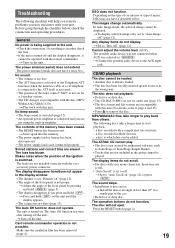
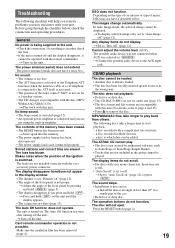
...; The RESET button has been pressed.
The images change automatically. t To display selected image only, set "Dimmer on . t Connect the portable audio device to start playback. - a disc recorded with this unit (For details, refer to page 4 and 15). • Press Z to "Info All" (page 12). a disc recorded in amplifier. No beep sound...
Operating Instructions - Page 20


...playback, the USB device has been disconnected. The sound may be received. NO Magazine The disc magazine is on non-Mass Storage Class USB
devices only. • If a USB device does not...monaural. NO Information Text information is confirming the connection of more than 320 kbps.
Checking The unit is not written in the track. t Insert the magazine in the frequency accurately. • ...
Operating Instructions - Page 21


... MD changer is open or the MDs are not inserted properly. Over Load USB device is not supported. Push Reset The CD unit and CD/MD changer cannot be an internal malfunction. Depending on in it ... than a minute.
NO Music The disc is complete and playback starts
automatically. t Connect a USB device with the unit.
*1 If an error occurs during playback of a CD or MD, the disc number of...
Similar Questions
If This Unit Bluetooth Capable
(Posted by d8126212945 2 years ago)
Sony Mexbt3000p Not Receiving Sirius/xm Signal.
Unit no longer receives sirius/xm. New antenna made no change. Refreshed signal 6 times. Spoke with ...
Unit no longer receives sirius/xm. New antenna made no change. Refreshed signal 6 times. Spoke with ...
(Posted by Anonymous-141802 9 years ago)
How To Repair Car Audio Sony Cdx Gt540ui
(Posted by rskorn6 10 years ago)
Bluetooth - Sony Cdx-gt100
Hi Does this radio has a bluetooth? Many thanks, Judy
Hi Does this radio has a bluetooth? Many thanks, Judy
(Posted by judyruchala 11 years ago)

