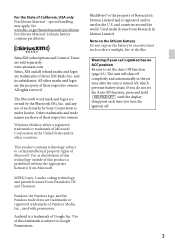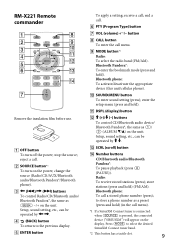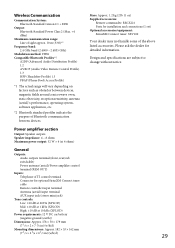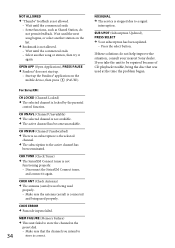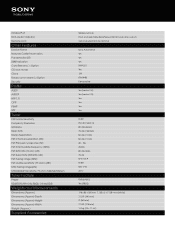Sony MEX-BT3000P Support Question
Find answers below for this question about Sony MEX-BT3000P.Need a Sony MEX-BT3000P manual? We have 4 online manuals for this item!
Question posted by Anonymous-141802 on August 17th, 2014
Sony Mexbt3000p Not Receiving Sirius/xm Signal.
Unit no longer receives sirius/xm. New antenna made no change. Refreshed signal 6 times. Spoke with two Sirius XM reps. The say it is the unit. Worked fine up to a few months ago when I cancelled Sirius/xm subscription. Just got new subscription four days ago and experienced this problem. All other functions work fine, and no other variables have changed since the unit last worked correctly. All connections OK. Does this point to a faulty unit?
Current Answers
Related Sony MEX-BT3000P Manual Pages
Similar Questions
How To Connect Sony Xplod Cdx-gt34w Car Cd Receiver To The Radio Antenna In The
car
car
(Posted by lodavi 9 years ago)
Sony Bluetooth Audio System Mex-bt3000p Will Not Work With My Phone
(Posted by Hanaud 10 years ago)
New Mexbt3000p In 06 Cobalt Powers Up Accepts/ejects Cd No Display Or Responses
(Posted by denbrenbeiter 11 years ago)
My Sony Bluetooth Audio System Mex-bt2800 Is Not Pairing With My Samsung Mobile
(Posted by shashikant71 12 years ago)