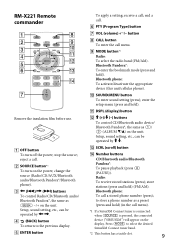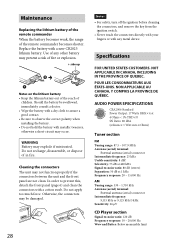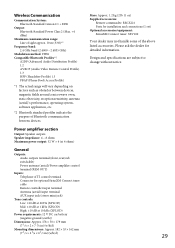Sony MEX-BT3000P Support Question
Find answers below for this question about Sony MEX-BT3000P.Need a Sony MEX-BT3000P manual? We have 4 online manuals for this item!
Question posted by denbrenbeiter on December 26th, 2012
New Mexbt3000p In 06 Cobalt Powers Up Accepts/ejects Cd No Display Or Responses
The person who posted this question about this Sony product did not include a detailed explanation. Please use the "Request More Information" button to the right if more details would help you to answer this question.
Current Answers
Related Sony MEX-BT3000P Manual Pages
Similar Questions
Sony Mexbt3000p Not Receiving Sirius/xm Signal.
Unit no longer receives sirius/xm. New antenna made no change. Refreshed signal 6 times. Spoke with ...
Unit no longer receives sirius/xm. New antenna made no change. Refreshed signal 6 times. Spoke with ...
(Posted by Anonymous-141802 9 years ago)
I Have Power To The Cd Player But Te Screen Wont Come On And Irs Brand New?
(Posted by Anonymous-90259 11 years ago)
The Lights On The Buttons Come On But Nothing Works. Wont Eject Cd,
It wont eject the cd and wont change mode to anything else. I've tried hitting reset and nothing sti...
It wont eject the cd and wont change mode to anything else. I've tried hitting reset and nothing sti...
(Posted by riverguy701 11 years ago)