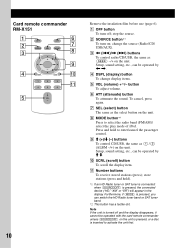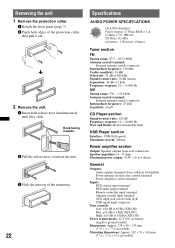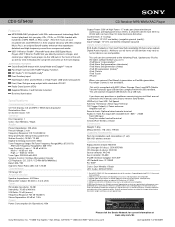Sony CDX-GT540UI Support Question
Find answers below for this question about Sony CDX-GT540UI - Cd Receiver Mp3/wma/aac Player.Need a Sony CDX-GT540UI manual? We have 4 online manuals for this item!
Question posted by orangeeyes4 on June 27th, 2012
No Sound
i just wired my deck in my boat had a deck in before and worked just had tough tife turning on so switched cut od mount harness connected new one wire for wire now it turns on ooks like it paying but have no sound and the back of the deck is hot to the touch whats up????
Current Answers
Related Sony CDX-GT540UI Manual Pages
Similar Questions
How To Set The Clock On A Sony Mp3 Wma Aac
(Posted by Aujr 9 years ago)
Replacing Factory Installed Radio With 6 Speakers And External Cassette Deck.
The car is a 2000 Honda Accord EX 6 cyl. Factory radio has 6 speakers, an external cassette deck and...
The car is a 2000 Honda Accord EX 6 cyl. Factory radio has 6 speakers, an external cassette deck and...
(Posted by jspiller 11 years ago)
I Use A Flash Drive To Listen To Music On My Sony Xplod Cdx-54uiw (mp3 Wma Aac)
when i download music to flash drive in what format do i download onto flash drive ? can u give me s...
when i download music to flash drive in what format do i download onto flash drive ? can u give me s...
(Posted by dvsgoofy310 12 years ago)
Wiring Manual For Xav 62bt
(Posted by martysmith98 12 years ago)