Sony CDX-GT540UI Support Question
Find answers below for this question about Sony CDX-GT540UI - Cd Receiver Mp3/wma/aac Player.Need a Sony CDX-GT540UI manual? We have 4 online manuals for this item!
Current Answers
There are currently no answers that have been posted for this question.
Be the first to post an answer! Remember that you can earn up to 1,100 points for every answer you submit. The better the quality of your answer, the better chance it has to be accepted.
Be the first to post an answer! Remember that you can earn up to 1,100 points for every answer you submit. The better the quality of your answer, the better chance it has to be accepted.
Related Sony CDX-GT540UI Manual Pages
Limited Warranty (U.S. Only) - Page 1


3-272-643-01
®
Car Audio
LIMITED WARRANTY (U.S. In the event of the product ("Labor Warranty"), Sony will do not allow limitations on how... PARTICULAR PURPOSE ON THIS PRODUCT IS LIMITED IN DURATION TO THE DURATION OF THIS WARRANTY. Only)
Sony Electronics Inc. ("Sony") warrants this Limited Warranty will supply new or refurbished replacement parts in either its original specifications....
Operating Instructions - Page 1


4-152-750-21(1)
FM/AM Compact Disc Player
Operating Instructions
US
Mode d'emploi
FR
Owner's Record
The model and serial numbers are located on the bottom of the unit. CDX-GT540UI Serial No.
Refer to these numbers whenever you call upon your Sony dealer regarding this product. To cancel the demonstration (DEMO) display, see page...
Operating Instructions - Page 2


...car for a Class B digital device, pursuant to Part 15 of the following measures: - Increase the separation between the equipment
and receiver... installation. Reorient or relocate the receiving antenna. - For the State of Sony Corporation.
and XM Satellite Radio ... Sony HD RadioTM tuner (sold separately). Please see the supplied installation/ connections manual. MPEG Layer-3 audio coding...
Operating Instructions - Page 3


... play Secure Content ("WM-DRM Software"). If the security of the WM-DRM Software in conjunction with such license, also download revocation lists onto your car's ignition has no ACC position Be sure to protect the integrity of Secure Content Owners.
Operating Instructions - Page 4


... panel 7
Attaching the front panel 7
Location of MP3/WMA/AAC files 20 About iPod 20
Maintenance 21 Removing the unit 22 Specifications 22 Troubleshooting 23
Error displays/Messages 25
4 Quick-BrowZer 11 Searching a track by name - EQ3 18
Adjusting setup items - BTM 12 Storing manually 12 Receiving the stored stations 12 Tuning automatically 12...
Operating Instructions - Page 5


Support site
If you have any questions or for the latest support information on this product, please visit the web site below:
http://esupport.sony.com http://www.xplodsony.com/
Provides information on: • Models and manufacturers of compatible digital audio players • Supported MP3/WMA/AAC files
5
Operating Instructions - Page 6


... a 12-hour digital indication.
1 Press and hold the select button. Getting Started
Playable discs on the disc
CD-DA
MP3 WMA AAC
Resetting the unit
Before operating the unit for the first time, or after replacing the car battery or changing the connections, you must reset the unit. Tip For how to normal reception/play...
Operating Instructions - Page 9


...16 (5): DM+ Improves digitally compressed sound, such as MP3. Furthermore, if (MODE) is pressed, you can ...receive stored stations (press);
R AUX input jack page 19 To connect a portable audio device.
*1 If an HD Radio tuner or SAT tuner is connected: when (SOURCE/OFF) is connected. skip albums continuously (press and hold ).
P Number buttons CD/USB: (1)/(2): ALBM -/+ (during MP3/WMA/ AAC...
Operating Instructions - Page 10
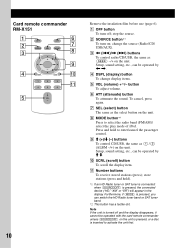
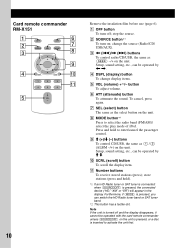
... off ; J SCRL (scroll) button To scroll the display item. K Number buttons To receive stored stations (press); change display items.
E VOL (volume) +*2/- button To adjust volume.... qa
5
+
VOL
-
10
Remove the insulation film before use (page 6).
C buttons To control radio/CD/USB, the same as the select button on the unit.
store stations (press and hold to select the radio...
Operating Instructions - Page 12


...SEEK) +. Tips • You can select the playback time from the beginning. Radio
Storing and receiving stations
Caution
When tuning in ZAPPIN mode to skip a track or album. • Pressing (BACK...appears. repeatedly to fine adjust to . ZAPPIN mode is received. Storing automatically - ZAPPIN™
While playing back short track passages in a CD or USB device in ZAPPIN mode.
2 Press the ...
Operating Instructions - Page 14


... not use the one supplied with the USB standard can be used.
• Corresponding codec is MP3 (.mp3), WMA (.wma) and AAC (.m4a).
• Backup of a CD TEXT, MP3/WMA/AAC is displayed.
*2 Album number is displayed only when the album is recommended. CD
Display items
USB devices
For details on the compatibility of your USB device during playback of...
Operating Instructions - Page 15


....
If an iPod is recognized.)
* In the case of a VBR (Variable Bit Rate) MP3/WMA/AAC file, elapsed playing time may take time for the iPod functions on the USB
device, recorded format...
(4) (SHUF) repeatedly until "USB" appears. ("IPD" appears in a parked car, as follows. - Support site
http://esupport.sony.com http://www.xplodsony.com/
Playing back iPod
Before connecting the iPod, turn on...
Operating Instructions - Page 19


...-3 (about 30 seconds)." LOUD (Loudness) Reinforces bass and treble for any difference between the unit and the portable audio device. HPF (High Pass Filter) Selects the front/rear speaker cut -off . *2 When FM is received. *3 When the audio output is set to the unit.
Z.TIME (Zappin Time) Selects the playback time for each connected...
Operating Instructions - Page 20


... generation) or iPod with video.
• "Made for a folder/file name: 32 (Joliet)/64 (Romeo)
• If the multi-session disc begins with non-standard shapes (e.g., heart, square, star).
Discs with a CD-DA session, it is not responsible for the operation of MP3/WMA/AAC files
MP3/WMA/AAC
Folder (album)
MP3/WMA/ AAC file (track)
Notes on CD-R/CD-RW discs
•...
Operating Instructions - Page 22
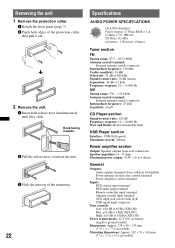
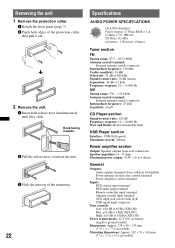
... antenna (aerial) connector Intermediate frequency: 25 kHz Sensitivity: 26 µV
CD Player section
Signal-to unseat the unit.
3 Slide the unit out of the...Player section
Interface: USB (Full-speed) Maximum current: 500mA
Power amplifier section
Output: Speaker outputs (sure seal connectors) Speaker impedance: 4 - 8 ohms Maximum power output: 52 W × 4 (at 4 ohms)
General
Outputs: Audio...
Operating Instructions - Page 23


... XT-100HD
Your dealer may encounter with the car's accessory power connector. The display disappears from ...XA-300 USB connection cable for a 2-speaker system. If the problem is set "DIM-ON" (page...sony.com http://www.xplodsony.com/
General No power is being supplied to change without notice.
• Halogenated flame retardants are not used in the certain printed wiring...
Operating Instructions - Page 24


...page 18).
The disc does not playback. • Defective or dirty disc. • The CD-Rs/CD-RWs are not for data protection. a disc to "OFF."
Press the RESET button (page ...MP3/WMA/AAC format and version. t Before disconnecting a USB device, make sure to start playback. - The sound is hampered by noises. • The connection is not an RDS station. • RDS data has not been received...
Operating Instructions - Page 25


... connected.
t See the installation/connections manual of speakers/amplifiers is not written in the display, consult your nearest Sony dealer.
t Insert a music CD in it again. t Indicates that you cannot go...unit.
t Reconnect it may be operated due to receive the channel that the USB device is out of your nearest Sony dealer.
L. t Disconnect the USB device, then...
Marketing Specifications (CDX-GT540UI) - Page 1


CDX-GT540UI
CD Receiver MP3/WMA/AAC Player
Multi-format playback lets you play music in their original vibrancy with hundreds of peak power to control the basic functions of the unit, as well as view metadata like song title and artist on the receiver display. Jump Mode gets you closer to compatible AM/FM stations.
The front auxiliary input...
Marketing Specifications (CDX-GT540UI) - Page 2
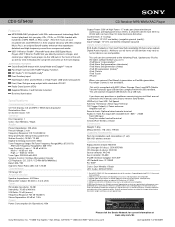
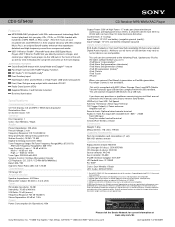
... are not covered in part without notice. CDX-GT540UI
CD Receiver MP3/WMA/AAC Player
Features
MP3/WMA/AAC playback1 with DM+ enhancement technology Multiformat playback lets you connect iPod Nano1st generation or iPod 5th generation, Passenger Control is not available.
-This unit is prohibited. Current Drain: 3 - 5 amps Input Power: 12 V DC car battery (negative ground (earth)) Input Voltage...
Similar Questions
How To Set The Clock On A Sony Mp3 Wma Aac
(Posted by Aujr 9 years ago)
How To Dim Lights On Sony Car Radio Cdx-gt540ui
(Posted by JEleaMaur 9 years ago)
How To Repair Car Audio Sony Cdx Gt540ui
(Posted by rskorn6 10 years ago)
I Use A Flash Drive To Listen To Music On My Sony Xplod Cdx-54uiw (mp3 Wma Aac)
when i download music to flash drive in what format do i download onto flash drive ? can u give me s...
when i download music to flash drive in what format do i download onto flash drive ? can u give me s...
(Posted by dvsgoofy310 12 years ago)
Wiring Manual For Xav 62bt
(Posted by martysmith98 12 years ago)

