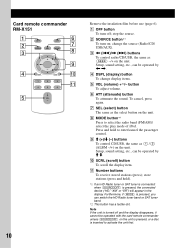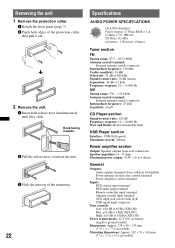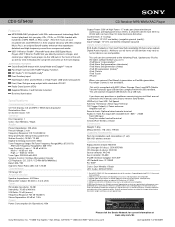Sony CDX-GT540UI Support Question
Find answers below for this question about Sony CDX-GT540UI - Cd Receiver Mp3/wma/aac Player.Need a Sony CDX-GT540UI manual? We have 4 online manuals for this item!
Question posted by jspiller on March 8th, 2013
Replacing Factory Installed Radio With 6 Speakers And External Cassette Deck.
The car is a 2000 Honda Accord EX 6 cyl. Factory radio has 6 speakers, an external cassette deck and steering wheel controls. How much of factory installation can be salvaged (cassette/steering controls, 6 speakers) and do you have wiring diagrams for this setup?
Current Answers
Related Sony CDX-GT540UI Manual Pages
Similar Questions
How Can I Fix My Radio Stuck On Dimo Mode 540ui
how xan i get phone back to working mode
how xan i get phone back to working mode
(Posted by Kbailey729 6 years ago)
How To Dim Lights On Sony Car Radio Cdx-gt540ui
(Posted by JEleaMaur 9 years ago)
How To Speakers Wire Diagram A Sony Cdx-gt33w Car Stereo
(Posted by chrisdud 10 years ago)
Speaker Wiring Diagram
I'm in desperate need of speaker wiring infor on the sony cdx-m10 anybody that can help me this help...
I'm in desperate need of speaker wiring infor on the sony cdx-m10 anybody that can help me this help...
(Posted by snakebite53 13 years ago)