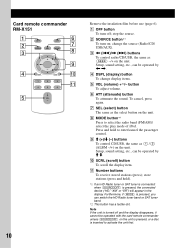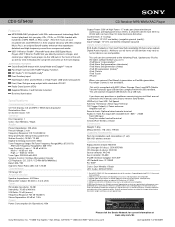Sony CDX-GT540UI Support Question
Find answers below for this question about Sony CDX-GT540UI - Cd Receiver Mp3/wma/aac Player.Need a Sony CDX-GT540UI manual? We have 4 online manuals for this item!
Question posted by Kbailey729 on November 26th, 2017
How Can I Fix My Radio Stuck On Dimo Mode 540ui
how xan i get phone back to working mode
Current Answers
Answer #1: Posted by Odin on November 26th, 2017 6:47 PM
See https://www.manualslib.com/manual/746158/Sony-Cdx-Gt540ui.html?page=6 (on the right).
Hope this is useful. Please don't forget to click the Accept This Answer button if you do accept it. My aim is to provide reliable helpful answers, not just a lot of them. See https://www.helpowl.com/profile/Odin.
Related Sony CDX-GT540UI Manual Pages
Similar Questions
Sony Marine Radio Cannot Select Mode Only Plays Cd
(Posted by lwct 9 years ago)
How To Dim Lights On Sony Car Radio Cdx-gt540ui
(Posted by JEleaMaur 9 years ago)
Sony Detachable Face Botton Dont Do Anything.
i got to use the remote control to change radio stations?
i got to use the remote control to change radio stations?
(Posted by storm32301 11 years ago)
Replacing Factory Installed Radio With 6 Speakers And External Cassette Deck.
The car is a 2000 Honda Accord EX 6 cyl. Factory radio has 6 speakers, an external cassette deck and...
The car is a 2000 Honda Accord EX 6 cyl. Factory radio has 6 speakers, an external cassette deck and...
(Posted by jspiller 11 years ago)