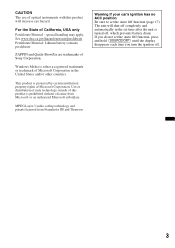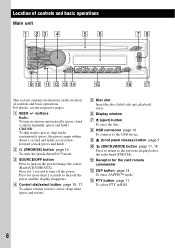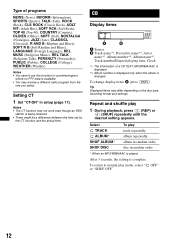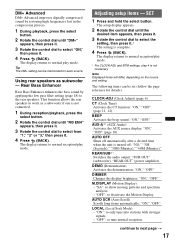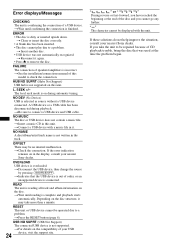Sony CDX-GT450U Support Question
Find answers below for this question about Sony CDX-GT450U.Need a Sony CDX-GT450U manual? We have 2 online manuals for this item!
Question posted by andybradshaw on June 10th, 2014
Setting The Volume To Low On Start Up
Current Answers
Answer #1: Posted by StLFanMan on June 13th, 2014 9:07 AM
As far as "best" settings, that is subjective to the owner, or person(s) listening to it. Everyones' opinions will vary, so I would just recommend playing with the various settings & choose ones that best suit your needs.
Related Sony CDX-GT450U Manual Pages
Similar Questions
Hola tengo un reproductor de audio Sony cdx gt 500 y me sale un mensaje en el display que es el sigu...
I just traded my brother car stereo for the one I had. I have a sony xav60 and need a code I dont ha...
hi after my friend playing around with all the bass settings on my radio i popped the front off and ...