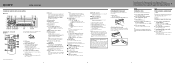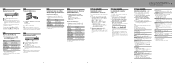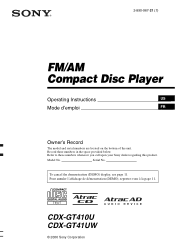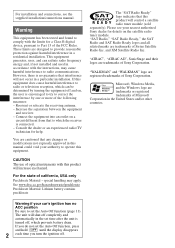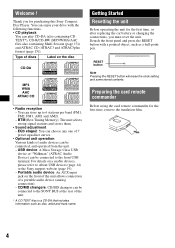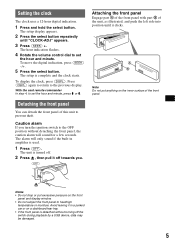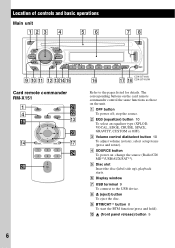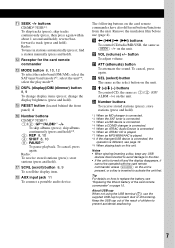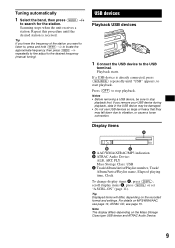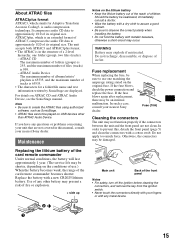Sony CDX-GT410U Support Question
Find answers below for this question about Sony CDX-GT410U - Fm/am Compact Disk Player.Need a Sony CDX-GT410U manual? We have 6 online manuals for this item!
Question posted by johncena0003 on July 8th, 2011
What Wire Is What
Current Answers
Answer #1: Posted by Tefik on July 9th, 2011 12:46 PM
white/black - left front ground (LFG)
green - LRH
green/black - LRG
violet, violet/black - RRH, RRG
grey, grey/black - RFH, RFG
dark blue - antenna remote
red - switched hot (accessory)
black - frame ground
light blue - telephone mute
orange/white - face lights (unit)
yellow - straight hot (direct 12 Volt)
Answer #2: Posted by kcmjr on July 11th, 2011 1:05 PM
Licenses & Certifications: Microsoft, Cisco, VMware, Novell, FCC RF & Amateur Radio licensed.
Related Sony CDX-GT410U Manual Pages
Similar Questions
Good day. Do you sell the Sony CDX L600X Faceplate - Fm am Compact Disc Player?
Sony Cox l550x color code. On wiring scamatic
wiring harness
I have a 1998 chevy suburban which came with a sony fm/am cd player cdx-4250 but no remote and I can...