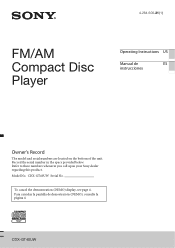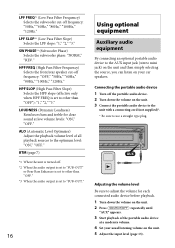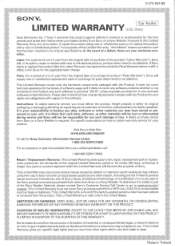Sony CDX-GT40UW Support Question
Find answers below for this question about Sony CDX-GT40UW.Need a Sony CDX-GT40UW manual? We have 4 online manuals for this item!
Question posted by duncanmckinstry on August 31st, 2012
What Is The Perfect Custom Settings For A Cdx-gt40uw Please Help!!
I'm trying to make my truck sound good and the bass hit hard i have 2x 5.25" door speakers they are HD
Current Answers
Related Sony CDX-GT40UW Manual Pages
Similar Questions
Sony Mobile Cdx-454rf Appears On But No Sound
Hi! My dad HAS to have his cd's playing to drive:) The unit appears on but there is no sound. Set to...
Hi! My dad HAS to have his cd's playing to drive:) The unit appears on but there is no sound. Set to...
(Posted by lauriel3 10 years ago)
Part Number For The Wiring Harness For The Cdx-gt40uw
I am looking for a new wiring harness for the stereo. Unfortunately I am unable to find the part num...
I am looking for a new wiring harness for the stereo. Unfortunately I am unable to find the part num...
(Posted by stangrider63 10 years ago)
Cdx-gt40uw Sits Back Too Far
I installed my CDX-GT40UW in my 2005 Nissan Sentra. It installed fine and works fine, howver it sits...
I installed my CDX-GT40UW in my 2005 Nissan Sentra. It installed fine and works fine, howver it sits...
(Posted by c0w60y 11 years ago)
How To Set The Eq3 Custom Setting For The Sony Cdx-gt24w?
(Posted by Totallywicked1987 12 years ago)