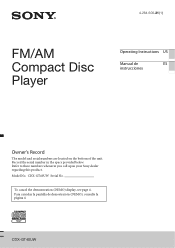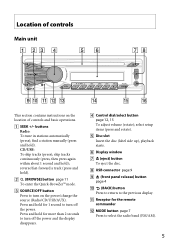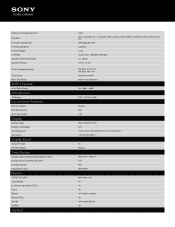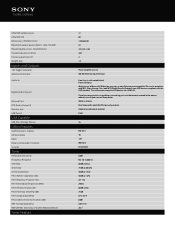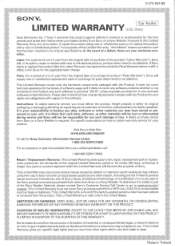Sony CDX-GT40UW Support and Manuals
Get Help and Manuals for this Sony item

View All Support Options Below
Free Sony CDX-GT40UW manuals!
Problems with Sony CDX-GT40UW?
Ask a Question
Free Sony CDX-GT40UW manuals!
Problems with Sony CDX-GT40UW?
Ask a Question
Most Recent Sony CDX-GT40UW Questions
How Do You Raise The Bass On A Sony Xplod Gt40uw Car Stereo
(Posted by k4qatarp 9 years ago)
Sony Xplod Cdx Gt40uw Wont Turn On
(Posted by tracrecto 9 years ago)
How To Adjust The Treble And Bass On A Cdx-gt40uw
(Posted by tcastSmor40 9 years ago)
Cdx-gt40uw What Is Custom Settings
(Posted by edRiz 9 years ago)
How To Turn Bass Off Sony Cdx Gt40uw
(Posted by gaymarmst 9 years ago)
Sony CDX-GT40UW Videos
Popular Sony CDX-GT40UW Manual Pages
Sony CDX-GT40UW Reviews
We have not received any reviews for Sony yet.