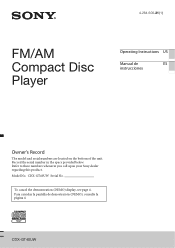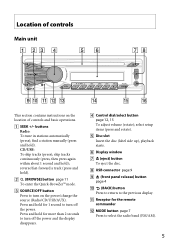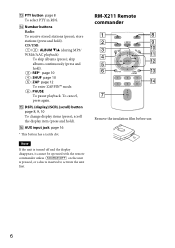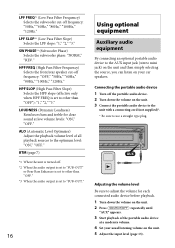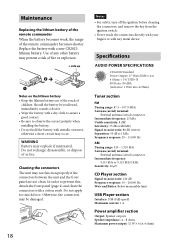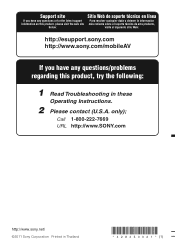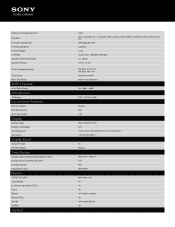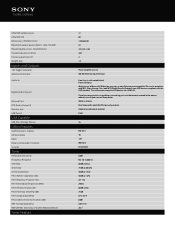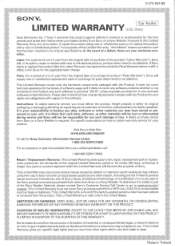Sony CDX-GT40UW Support Question
Find answers below for this question about Sony CDX-GT40UW.Need a Sony CDX-GT40UW manual? We have 4 online manuals for this item!
Question posted by amewasnc on March 11th, 2014
How To Operate Special Features On A Sony Cdx-gt40uw
The person who posted this question about this Sony product did not include a detailed explanation. Please use the "Request More Information" button to the right if more details would help you to answer this question.
Current Answers
Related Sony CDX-GT40UW Manual Pages
Similar Questions
How To Change Sony Cdx-gt40uw From Sub Out To Rear Out
(Posted by AWBSnadee 10 years ago)
Part Number For The Wiring Harness For The Cdx-gt40uw
I am looking for a new wiring harness for the stereo. Unfortunately I am unable to find the part num...
I am looking for a new wiring harness for the stereo. Unfortunately I am unable to find the part num...
(Posted by stangrider63 10 years ago)
Cdx-gt40uw Sits Back Too Far
I installed my CDX-GT40UW in my 2005 Nissan Sentra. It installed fine and works fine, howver it sits...
I installed my CDX-GT40UW in my 2005 Nissan Sentra. It installed fine and works fine, howver it sits...
(Posted by c0w60y 11 years ago)
What Is The Perfect Custom Settings For A Cdx-gt40uw Please Help!!
I'm trying to make my truck sound good and the bass hit hard i have 2x 5.25" door speakers they are ...
I'm trying to make my truck sound good and the bass hit hard i have 2x 5.25" door speakers they are ...
(Posted by duncanmckinstry 11 years ago)