Sony CDXGT260MP Support Question
Find answers below for this question about Sony CDXGT260MP.Need a Sony CDXGT260MP manual? We have 4 online manuals for this item!
Question posted by dmcgowaZylo on December 9th, 2013
How To Use Sony Cdx-gt260mp Manual
The person who posted this question about this Sony product did not include a detailed explanation. Please use the "Request More Information" button to the right if more details would help you to answer this question.
Current Answers
There are currently no answers that have been posted for this question.
Be the first to post an answer! Remember that you can earn up to 1,100 points for every answer you submit. The better the quality of your answer, the better chance it has to be accepted.
Be the first to post an answer! Remember that you can earn up to 1,100 points for every answer you submit. The better the quality of your answer, the better chance it has to be accepted.
Related Sony CDXGT260MP Manual Pages
Operating Instructions - Page 1
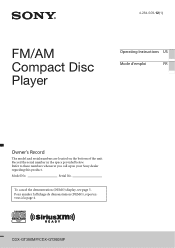
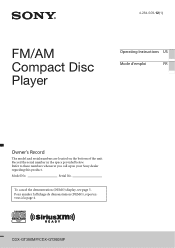
Record the serial number in the space provided below. Serial No.
CDX-GT360MP/CDX-GT260MP
Model No.
To cancel the demonstration (DEMO) display, see page 5. Pour annuler l'affichage de démonstration (DEMO), reportezvous à la page ... serial numbers are located on the bottom of the unit.
Refer to these numbers whenever you call upon your Sony dealer regarding this product.
Operating Instructions - Page 2
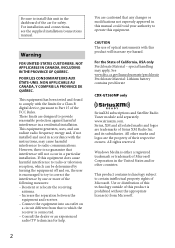
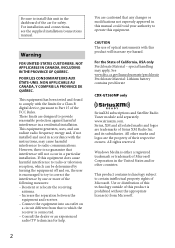
...Material: Lithium battery contains perchlorate
CDX-GT360MP only
SiriusXM subscriptions and Satellite Radio Tuner module sold separately. CAUTION The use of Microsoft Corporation in the ...different from Microsoft.
2 Use or distribution of this technology outside of the following measures: - For installation and connections, see the supplied installation/connections manual. www.siriusxm.com. ...
Operating Instructions - Page 4


... 10
Playing a disc 10 Playing tracks in various modes 10
Sound Settings and Setup Menu 11
Changing the sound settings 11 Adjusting setup items 12
Using optional equipment 13
Auxiliary audio equipment 13 SiriusXM tuner (CDX-GT360MP only 13
Additional Information 14
Precautions 14 Maintenance 16 Specifications 16 Troubleshooting 17
4
Operating Instructions - Page 5
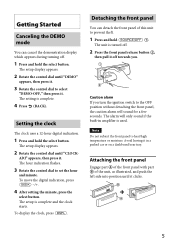
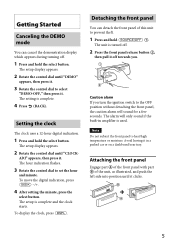
.... Note Do not subject the front panel to set the hour
and minute. Setting the clock
The clock uses a 12-hour digital indication.
1 Press and hold the select button.
The hour indication flashes.
3 Rotate...with part of this unit to prevent theft.
1 Press and hold
The unit is used. Getting Started
Canceling the DEMO mode
You can detach the front panel of the unit, as illustrated...
Operating Instructions - Page 6
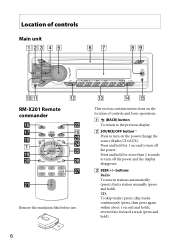
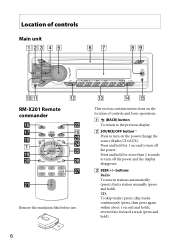
...buttons Radio: To tune in stations automatically (press); Location of controls
Main unit
RM-X201 Remote commander
Remove the insulation film before use.
6
This section contains instructions on the location of controls and basic operations.
(BACK) button To return to the...turn on the power/change the source (Radio/CD/AUX). Press and hold ). find a station manually (press and hold).
Operating Instructions - Page 7


...operated by SCRL (scroll) button Number buttons To receive stored stations (press); PTY button (CDX-GT260MP) page 9 To select PTY in RDS. skip albums continuously (press and hold ).
*1 If a... To adjust volume (rotate); Setup, sound setting, etc., can switch the SiriusXM tuner band (CDX-GT360MP only).
*2 When the SiriusXM tuner is pressed, the connected device ("SIRIUSXM") will appear ...
Operating Instructions - Page 8


Storing manually
1 While receiving the station that you
want to store, press and hold the select button. Storing ...repeatedly until "MEM" or "MEMORY" appears. To change the band, press repeatedly. The unit stores stations in stations while driving, use Best Tuning Memory (BTM) to ).
8
Radio
Storing and receiving stations
Caution When tuning in order of frequency on...
Operating Instructions - Page 11


...can be adjusted up to select the
setting, then press it.
4 Press (BACK). "-8 dB." Example: CDX-GT360MP
Repeat steps 2 and 3 to adjust the
selected item, then press it. "LEFT-15 (L15)." ...the need to adjust the volume level between sources.
*1 When EQ3 is activated (page 11). *2 When the audio output is complete.
5 Press (BACK).
11 FADER Adjusts the relative level: "FRONT-15 (F15)" - ...
Operating Instructions - Page 12
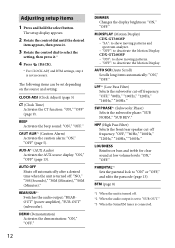
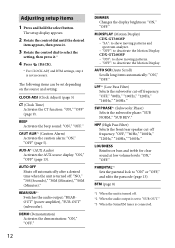
REAR/SUB*1 Switches the audio output: "REAROUT" (power amplifier), "SUB-OUT" (subwoofer). AUTO SCR (Auto Scroll) Scrolls long items automatically: "ON," "OFF."
AUTO OFF Shuts off automatically after a desired time when the unit is not necessary. "OFF": to deactivate the Motion Display. CDX-GT260MP -
DEMO (Demonstration) Activates the demonstration: "ON," "OFF."
12
DIMMER ...
Operating Instructions - Page 13
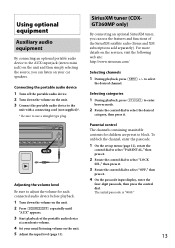
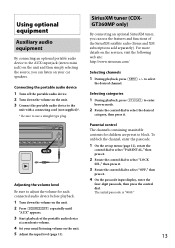
... unit. 5 Adjust the input level (page 11). Adjusting the volume level Be sure to adjust the volume for children are preset to use the features and functions of the portable audio device
at a moderate volume.
4 Set your usual listening volume on your car speakers.
To unblock the channel, enter the passcode. 1 On...
Operating Instructions - Page 14


...beforehand if your car has been parked in direct sunlight.
• Do not leave the front panel or audio devices brought in inside the unit, remove the disc and wait for about an hour for it .
...center out.
To maintain high sound quality Do not splash liquid onto the unit or discs. Do not use solvents such as hot air ducts, nor leave it may cause malfunction due to high temperature in direct...
Operating Instructions - Page 15


... questions or problems concerning your nearest Sony dealer.
15
Discs with a CDDA session, it is 63 characters. • When naming a WMA file, be intermittent. It compresses audio CD data to approximately 1/22*...300 (may ruin the disc. - • Discs that this manual, consult your unit that are not played back. • Discs that this unit CANNOT play - displayable characters...
Operating Instructions - Page 16
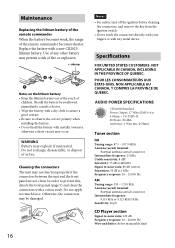
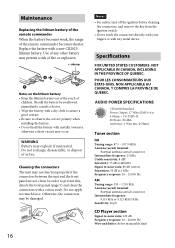
Do not apply too much force. AUDIO POWER SPECIFICATIONS
CEA2006 Standard Power Output: 17 Watts RMS 4 at 4 Ohms < 1% THD+N SN Ratio: 80 dBA ...this, detach the front panel (page 5) and clean the connectors with metallic tweezers, otherwise a short-circuit may occur. Use of
children. WARNING Battery may not function properly if the connectors between the unit and the front panel are not clean...
Operating Instructions - Page 17


... The leads are subject to the installation/connections manual supplied with the
car's accessory power connector.
...CDX-GT360MP
SiriusXM tuner: SXV100
Your dealer may encounter with the remote commander. -
Stored stations and correct time are not using...output: 52 W × 4 (at 4 ohms)
General
Outputs: Audio outputs terminal (rear/sub switchable) Power antenna (aerial)/Power amplifier control...
Operating Instructions - Page 18


...on . During playback or reception, demonstration mode starts. If no operation is performed for audio use
(page 15). Set "DEMO-OFF" (page 12). The display disappears from/does not appear ...aerial) in Multi Session. -
The Auto Off function
activates after turning off the unit. Perform manual tuning. MP3/WMA files cannot be loaded. Another disc is too weak.
-
a...
Operating Instructions - Page 19


...that was used
properly. -
If these solutions do not help improve the situation, consult your nearest Sony dealer.... nearest Sony dealer.
Depending on the disc structure, it again. "" The character cannot be ejected.
- For SiriusXM (CDX-GT360MP...subscription has been updated.
- See the installation/connections manual of speakers/amplifiers is dirty or inserted upside down...
Operating Instructions - Page 40


only);
Call 1-800-222-7669 URL http://www.SONY.com
http://www.sony.net/ ©2011 Sony Corporation Printed in these
Operating Instructions.
2 Please contact (U.S.A. If you have any questions/problems regarding this product, try the following:
1 Read Troubleshooting in Thailand
Marketing Specifications - Page 1


...LCD display shows clock, station ID and track data when playing back your Sony® CDX-GT260MP car stereo receiver.
RDS also allows expanded channel playback with digital MP3s and ...powerful 52x4 watt high power amplifier. Front auxiliary input lets you connect almost any portable audio device to compatible AM/FM stations. Specifications
Amplifier Section
Max power output
Power Ad Hoc...
Marketing Specifications - Page 2
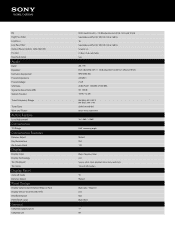
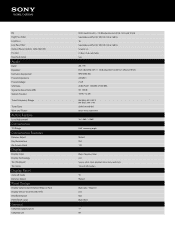
... Pass Filter Loudness Low Pass Filter Output Power (4ohm, 1kHz,16V)(W) Pre Out Rear/Sub initial
Audio
Band Equalizer Format(s) Supported Preout Impedance Preout Voltage S/N Ratio Signal-to-Noise Ratio (dB) Station Preset...measurable limit
Yes (-8dB / +18dB)
0-45° mounting angle
Manual Red 12H
Black / Negative Color LCD Source, artist, track, playback time, menu and clock 1 line of information...
Limited Warranty (U.S. Only) - Page 1
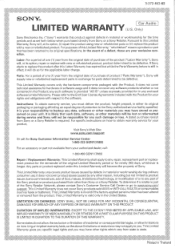
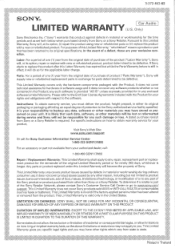
...software is art of or to be lost or reformatted during ordinary consumer use , acts of God, misuse, limitations of technology, or modification of the Sony Retailer Network, please contact Sony's Customer Service Call Center or go to the software.
any data, software... it does not cover product issues caused by defects in Thailand 3-272-643-02
SONY®
Car Audio
LIMITED WARRANTY (U.S.
Similar Questions
Sony Cdx Gt260mp Cd Player Have Sound Turn It Into The Tuner I Get No Sound What
(Posted by timbo770s 3 years ago)
How To Use Cdx-gt700hd For Home Use
(Posted by blasktc 10 years ago)

