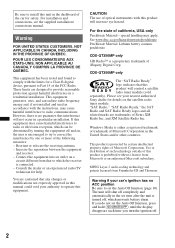Sony CDX-GT350MP Support Question
Find answers below for this question about Sony CDX-GT350MP - Fm/am Compact Disc Player.Need a Sony CDX-GT350MP manual? We have 2 online manuals for this item!
Question posted by bitsybully on March 14th, 2013
Cdx-gt350mp Manual
Ineed a copy of the above manual please
Current Answers
Answer #1: Posted by tmckelvey82 on March 14th, 2013 9:53 AM
There is a copy of the user manual available for download here on helpowl.com. Just follow the link below:
Please be sure to accept this answer and mark as helpful.
Not the answer you were looking for? Then please feel free to resubmit!
Thank you!
Related Sony CDX-GT350MP Manual Pages
Similar Questions
Sony Cdx L600x Faceplate - Fm Am Compact Disc Player?
Good day. Do you sell the Sony CDX L600X Faceplate - Fm am Compact Disc Player?
Good day. Do you sell the Sony CDX L600X Faceplate - Fm am Compact Disc Player?
(Posted by nstatham 7 years ago)
How To Get A Sony Xplod Cdx-gt350mp Off Repeat
(Posted by ninest 9 years ago)
Does The Sony Cdx-gt350mp Include A Wiring Harness
(Posted by abiryci 9 years ago)
What Fuse For Sony Cdx-gt350mp Cd Player/mp3 In Dash Receiver
(Posted by frasi 9 years ago)
Fm/am Mdx-c8500x Mini Disc Player And Fm/am Compact Disc Player Cdx-c8050x
The C8500x Disc Player is cutting out and want to replace with another, compatible with the C8050x. ...
The C8500x Disc Player is cutting out and want to replace with another, compatible with the C8050x. ...
(Posted by burko273 12 years ago)