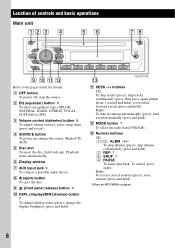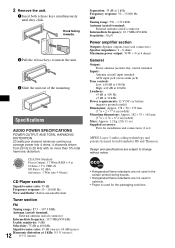Sony CDX-GT21W Support Question
Find answers below for this question about Sony CDX-GT21W - 200w Cd Receiver.Need a Sony CDX-GT21W manual? We have 3 online manuals for this item!
Question posted by spiderchick49 on October 24th, 2011
Owner Manual For A Cdx-gt21w
Need a pdf owner manual for this model of cd player
Current Answers
Related Sony CDX-GT21W Manual Pages
Similar Questions
Sony Cdx-gt130 Won't Play Tuner, Only Cd Player
my CDX-GT130 will only play the CD player, no tuner. None of the buttons work. The source button wil...
my CDX-GT130 will only play the CD player, no tuner. None of the buttons work. The source button wil...
(Posted by jackbruce346 4 years ago)
Sony Fm/am Cd Player Cdx-4250 Remote Where Can I Get One? Have Radio No Remote
I have a 1998 chevy suburban which came with a sony fm/am cd player cdx-4250 but no remote and I can...
I have a 1998 chevy suburban which came with a sony fm/am cd player cdx-4250 but no remote and I can...
(Posted by jcurry41 11 years ago)
Sony Cdx-ca700x Cd Player
Need help with wiring Sony CDX-CA700X CD Player.
Need help with wiring Sony CDX-CA700X CD Player.
(Posted by georgecarter 11 years ago)
Where Can I Get A Replacement Cd Player For My Sony Cdx-gt300
my cdplayer im my car sterion got stuck. i pulled the face of and removed the cd but i would like to...
my cdplayer im my car sterion got stuck. i pulled the face of and removed the cd but i would like to...
(Posted by boriqua6589 12 years ago)
Online Owners Manual Sony Cdx-gt35uw Cd Player
Do you know of an online owners manual for a Sony CDX-GT35UW CD player?
Do you know of an online owners manual for a Sony CDX-GT35UW CD player?
(Posted by doghouserilee 12 years ago)