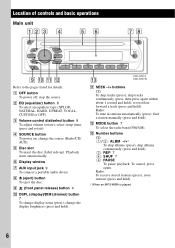Sony CDX-GT210 Support Question
Find answers below for this question about Sony CDX-GT210 - Cd Receivers.Need a Sony CDX-GT210 manual? We have 3 online manuals for this item!
Question posted by Anonymous-172063 on August 10th, 2022
Keeps Saying Demo Mode Want Hook Up With Nothing
The person who posted this question about this Sony product did not include a detailed explanation. Please use the "Request More Information" button to the right if more details would help you to answer this question.
Current Answers
Answer #1: Posted by SonuKumar on August 10th, 2022 9:39 PM
https://www.youtube.com/watch?v=u3B9eEwoUwY
https://www.fixya.com/support/t24585749-turn_off_demo_mode_sony_cdx_gt210
Please respond to my effort to provide you with the best possible solution by using the "Acceptable Solution" and/or the "Helpful" buttons when the answer has proven to be helpful.
Regards,
Sonu
Your search handyman for all e-support needs!!
Related Sony CDX-GT210 Manual Pages
Similar Questions
Sony Cdx R3300 How To Turn Off Demo Mode?
Sony Cdx R3300 How To Turn Off Demo Mode? buttons Doesn't Work
Sony Cdx R3300 How To Turn Off Demo Mode? buttons Doesn't Work
(Posted by lgiovannitlc 6 years ago)
My Radio/cd Player Seems To Be Locked In Demo Mode. I Have Reset, And Trid All I
Radio/cd seems to be stuck in demo mode. I've reset, and the normal things. I also could not find in...
Radio/cd seems to be stuck in demo mode. I've reset, and the normal things. I also could not find in...
(Posted by Kcwn51 8 years ago)
Sony Cdx-gt100 Powers Up In Demo Mode. No Controls Or Buttons Affect Operation.
A used CDX-GT100 installed in my truck powers up in Demo Mode. Previous owner says "it was working f...
A used CDX-GT100 installed in my truck powers up in Demo Mode. Previous owner says "it was working f...
(Posted by llong6066 12 years ago)
How To You Get The Sony Mex-bt2800 Out Of Demo Mode?
My Battery died last night (from leaving radio on to long) and had to jump my car off,radio went to ...
My Battery died last night (from leaving radio on to long) and had to jump my car off,radio went to ...
(Posted by greg77079 12 years ago)