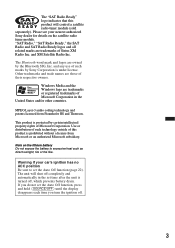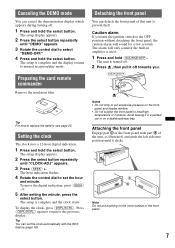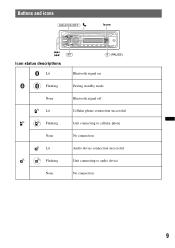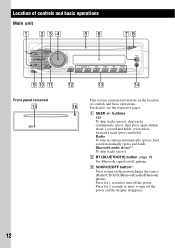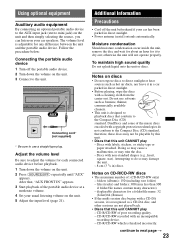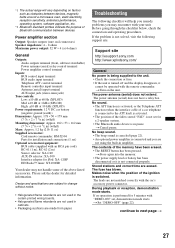Sony MEX-BT2800 Support Question
Find answers below for this question about Sony MEX-BT2800 - Bluetooth Audio System.Need a Sony MEX-BT2800 manual? We have 4 online manuals for this item!
Question posted by greg77079 on May 28th, 2011
How To You Get The Sony Mex-bt2800 Out Of Demo Mode?
My Battery died last night (from leaving radio on to long) and had to jump my car off,radio went to demo mode how can i get it out of this mode?
Current Answers
Related Sony MEX-BT2800 Manual Pages
Similar Questions
Sony Bluetooth Audio System Mex-bt3000p Will Not Work With My Phone
(Posted by Hanaud 10 years ago)
Faceplate Of Mex-bt2800 Is Not Working Properly.
The faceplate of my MEX-BT2800 is not working properly It just work volumen and sorces the rest of b...
The faceplate of my MEX-BT2800 is not working properly It just work volumen and sorces the rest of b...
(Posted by obuenrostrom 10 years ago)
My Sony Bluetooth Audio System Mex-bt2800 Is Not Pairing With My Samsung Mobile
(Posted by shashikant71 12 years ago)
Mex-bt39uv Bluetooth Audio Problem
during phone calls using the bluetooth on my deck the person i am calling can hear me but i hear not...
during phone calls using the bluetooth on my deck the person i am calling can hear me but i hear not...
(Posted by keithjd89 12 years ago)
Why Wont My Verizon Iphone 4 Stream Music Through My Sony Mex-bt2800?
It will pair finE. I can actually change and pause the music, there just is no volume. No volume for...
It will pair finE. I can actually change and pause the music, there just is no volume. No volume for...
(Posted by svcorey 12 years ago)