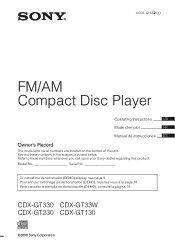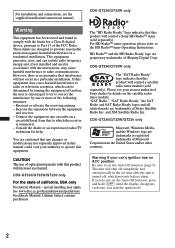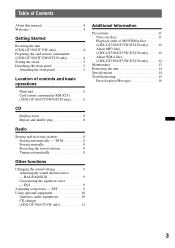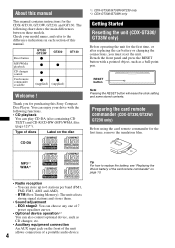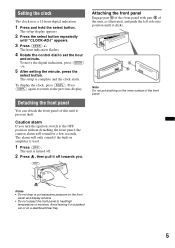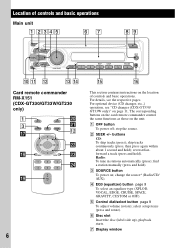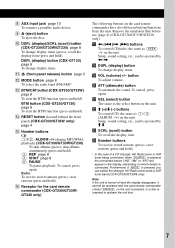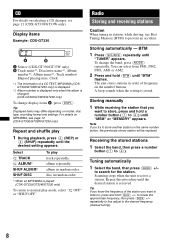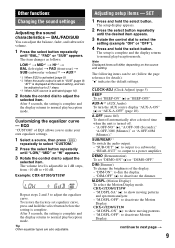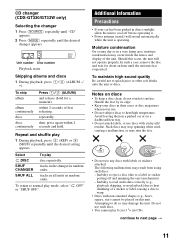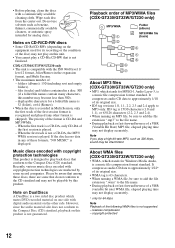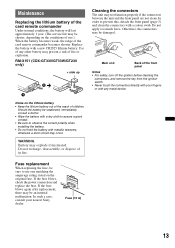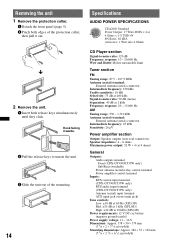Sony CDX GT130 Support Question
Find answers below for this question about Sony CDX GT130.Need a Sony CDX GT130 manual? We have 1 online manual for this item!
Question posted by hanklanglinais on October 13th, 2012
Memory And Clock Settings Will Not Remain As Set.
On the csx-gt130 the memory, cklock, and other settings wiil not stay as set. What is wrong and how do I fix it?
Current Answers
Answer #1: Posted by TVDan on October 14th, 2012 4:29 AM
see page 15. its likely the constant power lead isn't properly wired if it looses memory after you turn the car off then back on.
http://www.helpowl.com/manuals/sony-cdx-gt330-operating-instructions-38cc85f.pdf
TV Dan
Related Sony CDX GT130 Manual Pages
Similar Questions
I Need The Instructions For Setting Up Sony Alarm Clock And Radio, Model Icf C1t
Lost the instructions that came with the box. This alarm clock set-up is not intuitive. Can anyone h...
Lost the instructions that came with the box. This alarm clock set-up is not intuitive. Can anyone h...
(Posted by wendy02pipe 8 years ago)
How To Repair Car Audio Sony Cdx Gt540ui
(Posted by rskorn6 10 years ago)
Clock Setting
How do I set the clock on my Compact Disc Player
How do I set the clock on my Compact Disc Player
(Posted by sherylchitwood 11 years ago)
Clock Set
An elderly friend bought a car with the above cd player. There is no manual. Can you tell me how to ...
An elderly friend bought a car with the above cd player. There is no manual. Can you tell me how to ...
(Posted by jorja 11 years ago)
Clock Setting On A Sony Explod Cdx-gt510 Stereo
(Posted by 1968clp 11 years ago)