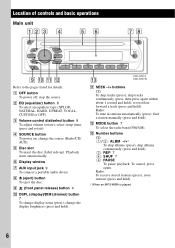Sony CDX-GT210 Support Question
Find answers below for this question about Sony CDX-GT210 - Cd Receivers.Need a Sony CDX-GT210 manual? We have 3 online manuals for this item!
Question posted by jorja on September 23rd, 2012
Clock Set
An elderly friend bought a car with the above cd player. There is no manual. Can you tell me how to set the clock to show the proper time?
Current Answers
Related Sony CDX-GT210 Manual Pages
Similar Questions
Cdx-gt210 Reset?
I have a sony CDX-GT210 car stereo that I had installed probably about 8 years ago--so it isn't unde...
I have a sony CDX-GT210 car stereo that I had installed probably about 8 years ago--so it isn't unde...
(Posted by mcsulliva 8 years ago)
Tuner Knob
I am trying to get a new tuner Knob for the CDX-CT210 sony cd player can u help Regards Bridget S...
I am trying to get a new tuner Knob for the CDX-CT210 sony cd player can u help Regards Bridget S...
(Posted by bridgetsmith457 11 years ago)
Sony Fm/am Cd Player Cdx-4250 Remote Where Can I Get One? Have Radio No Remote
I have a 1998 chevy suburban which came with a sony fm/am cd player cdx-4250 but no remote and I can...
I have a 1998 chevy suburban which came with a sony fm/am cd player cdx-4250 but no remote and I can...
(Posted by jcurry41 11 years ago)
Compact Disk Player Operating Instuctions Cdx-gt21w
(Posted by suktub44034 12 years ago)
Online Owners Manual Sony Cdx-gt35uw Cd Player
Do you know of an online owners manual for a Sony CDX-GT35UW CD player?
Do you know of an online owners manual for a Sony CDX-GT35UW CD player?
(Posted by doghouserilee 12 years ago)