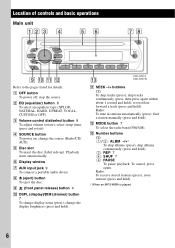Sony CDX-GT210 Support Question
Find answers below for this question about Sony CDX-GT210 - Cd Receivers.Need a Sony CDX-GT210 manual? We have 3 online manuals for this item!
Question posted by mcsulliva on July 7th, 2015
Cdx-gt210 Reset?
Current Answers
Answer #1: Posted by BusterDoogen on July 7th, 2015 2:22 PM
I hope this is helpful to you!
Please respond to my effort to provide you with the best possible solution by using the "Acceptable Solution" and/or the "Helpful" buttons when the answer has proven to be helpful. Please feel free to submit further info for your question, if a solution was not provided. I appreciate the opportunity to serve you!
Related Sony CDX-GT210 Manual Pages
Similar Questions
No reset button ? How can I reset car stereo after I change the battery?
need wiring diagram for a sony cdx l350 car stereo
I am trying to get a new tuner Knob for the CDX-CT210 sony cd player can u help Regards Bridget S...