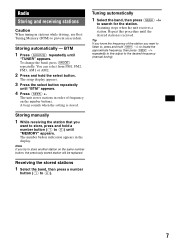Sony CDX GT11W Support Question
Find answers below for this question about Sony CDX GT11W - Radio / CD Player.Need a Sony CDX GT11W manual? We have 1 online manual for this item!
Question posted by ae4b2 on May 18th, 2011
Wiring Diagram
The person who posted this question about this Sony product did not include a detailed explanation. Please use the "Request More Information" button to the right if more details would help you to answer this question.
Current Answers
Related Sony CDX GT11W Manual Pages
Similar Questions
My Radio/cd Player Seems To Be Locked In Demo Mode. I Have Reset, And Trid All I
Radio/cd seems to be stuck in demo mode. I've reset, and the normal things. I also could not find in...
Radio/cd seems to be stuck in demo mode. I've reset, and the normal things. I also could not find in...
(Posted by Kcwn51 8 years ago)
How To Wire A Sony Xplod Cdx Gt11w
(Posted by djspchwn 9 years ago)
Wiring Diagram For Sony. Cdx Gt11w
(Posted by wclint42 12 years ago)
Where Can I Get A Replacement Cd Player For My Sony Cdx-gt300
my cdplayer im my car sterion got stuck. i pulled the face of and removed the cd but i would like to...
my cdplayer im my car sterion got stuck. i pulled the face of and removed the cd but i would like to...
(Posted by boriqua6589 12 years ago)