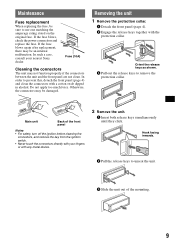Sony CDX-GT10M Support Question
Find answers below for this question about Sony CDX-GT10M - Car Audio.Need a Sony CDX-GT10M manual? We have 4 online manuals for this item!
Question posted by Hjkemue on July 25th, 2020
Cd Player Does Not Accept Cd
radio works butcannot insert cd
Current Answers
Answer #1: Posted by Odin on July 25th, 2020 6:09 PM
Probably one of these causes:
- Another disc is already loaded.
- The disc has been forcibly inserted upside down or in the wrong way
Hope this is useful. Please don't forget to click the Accept This Answer button if you do accept it. My aim is to provide reliable helpful answers, not just a lot of them. See https://www.helpowl.com/profile/Odin.
Related Sony CDX-GT10M Manual Pages
Similar Questions
I Need The Wiring Diagram For The Cdx-ca720x Radio Cd Player
(Posted by kennyraygarrettkg 2 years ago)
How To Repair Car Audio Sony Cdx Gt540ui
(Posted by rskorn6 10 years ago)
How To Connect Sony Xplod Car Audio Cd Deck Cdx-gt300
(Posted by misafer 10 years ago)