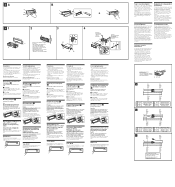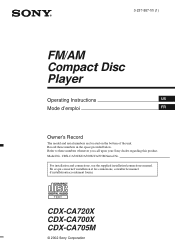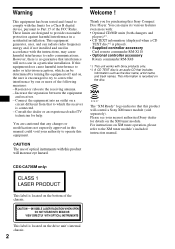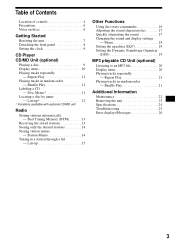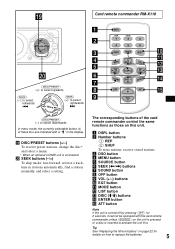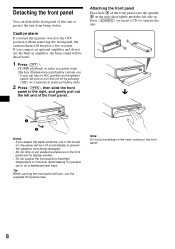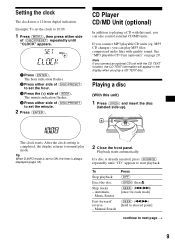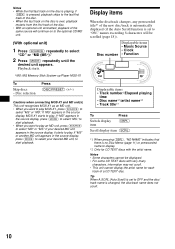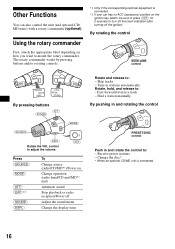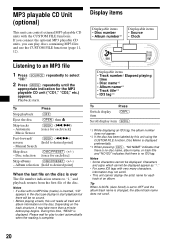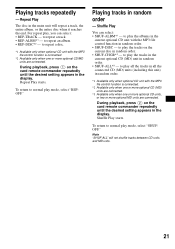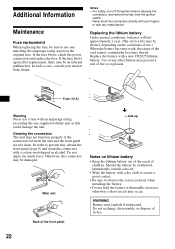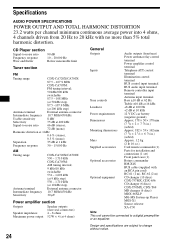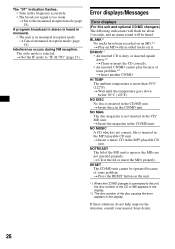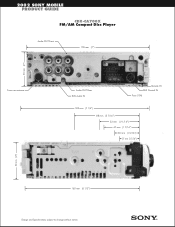Sony CDX-CA700X Support Question
Find answers below for this question about Sony CDX-CA700X - Fm/am Compact Disc Player.Need a Sony CDX-CA700X manual? We have 5 online manuals for this item!
Question posted by bsykes957 on September 1st, 2013
Can 'remote In' Connection Be Used As An Auxiliary Input For Mp3 Player, Etc
The person who posted this question about this Sony product did not include a detailed explanation. Please use the "Request More Information" button to the right if more details would help you to answer this question.
Current Answers
Related Sony CDX-CA700X Manual Pages
Similar Questions
Sound Keeps Cutting In And Out With Any Vibrations-all Connections Are Good
(Posted by earlwestra 2 years ago)
Sony Cdx Auxiliary Input
Having the Sony CDX-m670 main unit without any CD Changer, I want to know a. What is the use of each...
Having the Sony CDX-m670 main unit without any CD Changer, I want to know a. What is the use of each...
(Posted by cmoutafis 8 years ago)
Cdx-ca850,remote Rm-x5s
MY REMOTE IS NOT WORKING AND I want to know how could I connect it on the radio.
MY REMOTE IS NOT WORKING AND I want to know how could I connect it on the radio.
(Posted by gfalentsini43 11 years ago)
How Do I Change From Fm To Am?
How Can I Use A Mp3 Player With Radio?
(Posted by DanaHtchr 11 years ago)
Can I Install My Mp3 Player To This Unit?
Could I connect my mp3 player to this unit? sony cdx-ca700x
Could I connect my mp3 player to this unit? sony cdx-ca700x
(Posted by kevinlturnage 12 years ago)