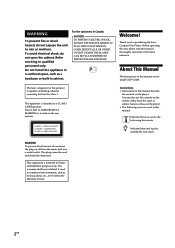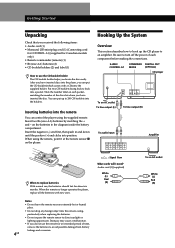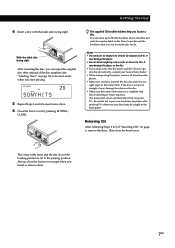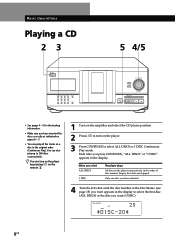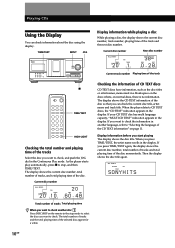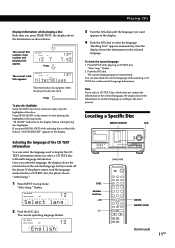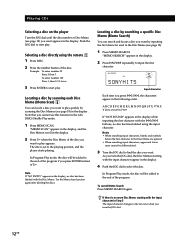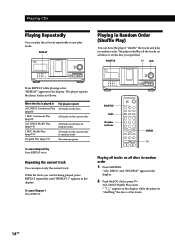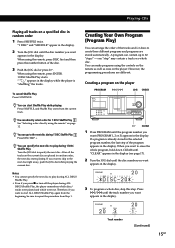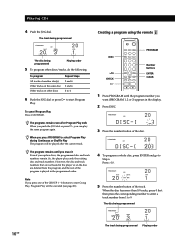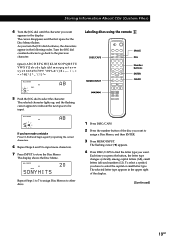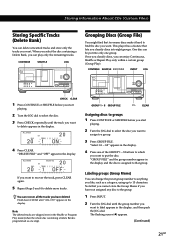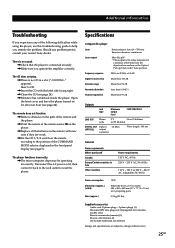Sony CDP-CX230 Support Question
Find answers below for this question about Sony CDP-CX230 - Compact Disc Changer.Need a Sony CDP-CX230 manual? We have 2 online manuals for this item!
Question posted by fernandoct1958 on July 23rd, 2014
How Can I Get A Remote For This Model
Current Answers
Answer #1: Posted by BusterDoogen on July 23rd, 2014 1:07 PM
I hope this is helpful to you!
Please respond to my effort to provide you with the best possible solution by using the "Acceptable Solution" and/or the "Helpful" buttons when the answer has proven to be helpful. Please feel free to submit further info for your question, if a solution was not provided. I appreciate the opportunity to serve you!
Related Sony CDP-CX230 Manual Pages
Similar Questions
which sony walkman cd player plays audio cd, mp3, cd-r, cd-rw with high quality sound
followed directions from my operating instruction book. Put cassette in deck b, put cd-rw in deck b ...
I want to replace the ridged volume control cord on my Sony D-FJ210 CD player volume and channels cu...