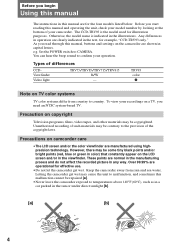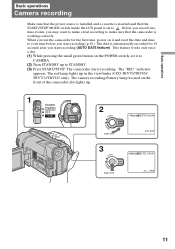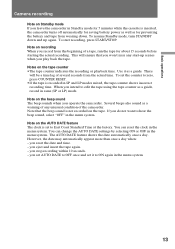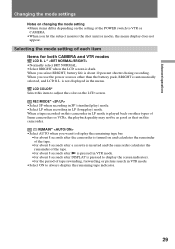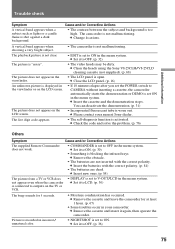Sony CCD-TRV815 Support Question
Find answers below for this question about Sony CCD-TRV815 - Video Camera Recorder 8mm.Need a Sony CCD-TRV815 manual? We have 2 online manuals for this item!
Question posted by Vaira1532 on July 17th, 2014
View Hi 8 Cassettes
how can I view hi 8 video cassettes home movies when sony camera will not work
Current Answers
Related Sony CCD-TRV815 Manual Pages
Similar Questions
Problem View Films
trv815 Sony Video Camera Recorder Hi-8...when trying to playback recorded films on the cassettes.......
trv815 Sony Video Camera Recorder Hi-8...when trying to playback recorded films on the cassettes.......
(Posted by Vaira1532 9 years ago)
Playing Tapes
Hi there, We are attempting to playback our recordings on the Sony CCD TRV16E Handycam. When we play...
Hi there, We are attempting to playback our recordings on the Sony CCD TRV16E Handycam. When we play...
(Posted by lyndalshaw 10 years ago)
Transfer Video From A Hi8mm To Dvd.
Can I split the mono recorded sound fromCCD-TRV138 NTSC camcorder transfered to digital video direct...
Can I split the mono recorded sound fromCCD-TRV138 NTSC camcorder transfered to digital video direct...
(Posted by realbargen 11 years ago)
Sony Steady Shot Handycam Video 8
Ccd-tr710e Pal
Hello, two days ago my CCD-TR710E went blank NO PICTURE AT ALL when I looked into the view finder. ...
Hello, two days ago my CCD-TR710E went blank NO PICTURE AT ALL when I looked into the view finder. ...
(Posted by gizteeko 12 years ago)
Sony Dcr-sr62 Compatible With Mac
Is a Sony DCR-SR62 video camera work with a mac computer? If so, do you know where I can find the dr...
Is a Sony DCR-SR62 video camera work with a mac computer? If so, do you know where I can find the dr...
(Posted by goodnews 12 years ago)