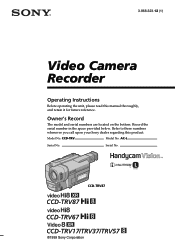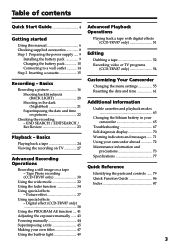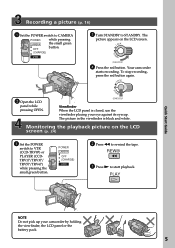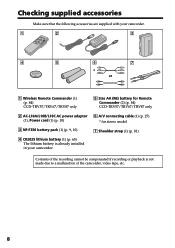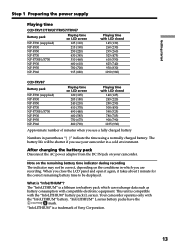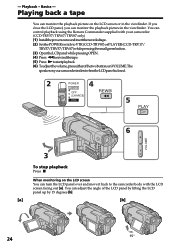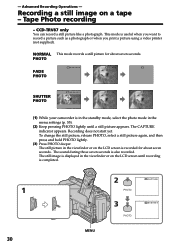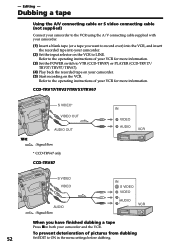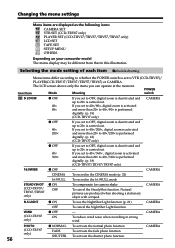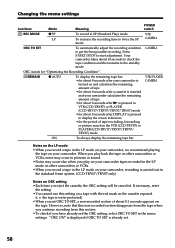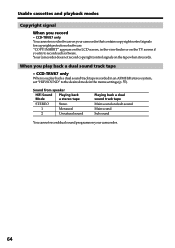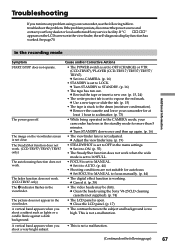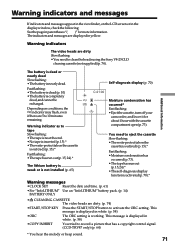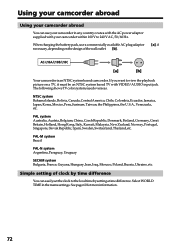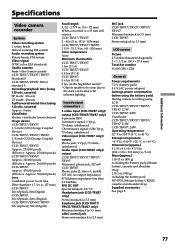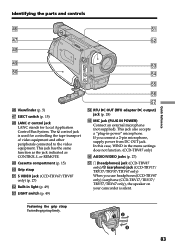Sony CCD TRV37 Support Question
Find answers below for this question about Sony CCD TRV37 - Hi8 Camcorder.Need a Sony CCD TRV37 manual? We have 1 online manual for this item!
Question posted by nlanwermeyer on February 26th, 2012
I Am Trying To Get A Tape Out Of My Sony Camcorder Ccd-trv37 Ntsc And It Will No
t open Please let me know?
Current Answers
Answer #1: Posted by jimscott on June 19th, 2013 1:59 PM
If the battery is dead and the AC power is removed, the tape carrier will not open. There is no way for the consumer to open the tape carrier without damaging the Sony Handycam if the tape carrier does not open when power is properly applied. Please take the Sony Handycam to a Sony service center in that event.
Related Sony CCD TRV37 Manual Pages
Similar Questions
Sony Video Camera Recorder 8 (ccd-fx310) Troubleshooting
I have a Sony Video Camera Recorder 8 (CCD-FX310) which has not been used for years....... I am supp...
I have a Sony Video Camera Recorder 8 (CCD-FX310) which has not been used for years....... I am supp...
(Posted by bobkerestes 1 year ago)
Video Camera Eating Tapes
My video camera Sony DCR-TRV27 started messing up tapes (eating tapes) Any sugestion
My video camera Sony DCR-TRV27 started messing up tapes (eating tapes) Any sugestion
(Posted by janosurimb 1 year ago)
I Need A Charging Cord For The Sony Camcorder Ccd-trv138 Ntsc
Where do I find a charging cord for the Sony Camcorder CCD-TRV138 NTSC Hi8
Where do I find a charging cord for the Sony Camcorder CCD-TRV138 NTSC Hi8
(Posted by deidrebuck 12 years ago)