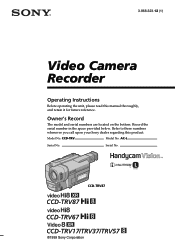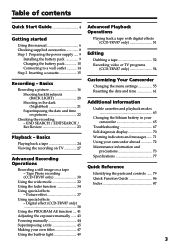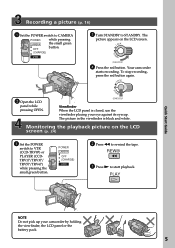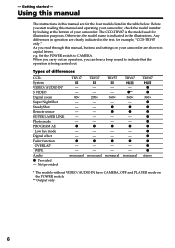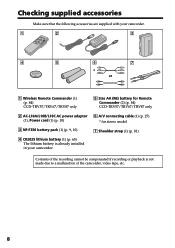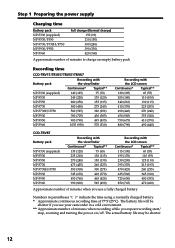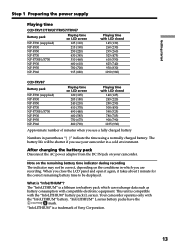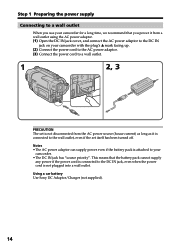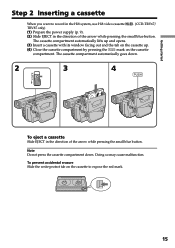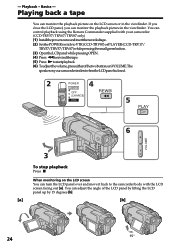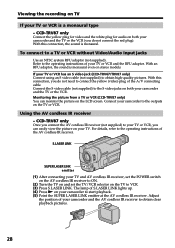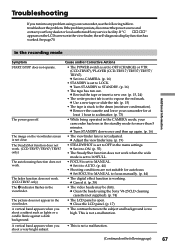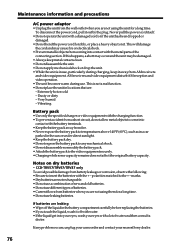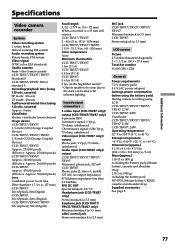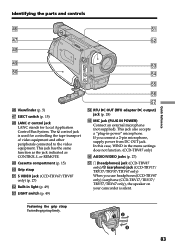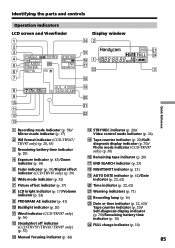Sony CCD TRV37 Support Question
Find answers below for this question about Sony CCD TRV37 - Hi8 Camcorder.Need a Sony CCD TRV37 manual? We have 1 online manual for this item!
Question posted by KSinn on December 29th, 2012
Battery Charging.
How do I charge my battery? I can't find my inst. book. Should I have a separate charger..somewhere?
Current Answers
Answer #1: Posted by jimscott on June 19th, 2013 1:54 PM
No external battery charger is needed. The battery is charged in place in the Sony CCD-TRV37 Handycam. Just connect the AC power as directed (page 10 of the User Manual). It can take up to 2-1/2 hours for a full charge from a fully discharged Sony NP-F330 battery (the standard supplied battery). See page 12 of the User Manual for charge times for optional Sony batteries.
Related Sony CCD TRV37 Manual Pages
Similar Questions
Sony Video Camera Recorder 8 (ccd-fx310) Troubleshooting
I have a Sony Video Camera Recorder 8 (CCD-FX310) which has not been used for years....... I am supp...
I have a Sony Video Camera Recorder 8 (CCD-FX310) which has not been used for years....... I am supp...
(Posted by bobkerestes 1 year ago)
Video Camera Eating Tapes
My video camera Sony DCR-TRV27 started messing up tapes (eating tapes) Any sugestion
My video camera Sony DCR-TRV27 started messing up tapes (eating tapes) Any sugestion
(Posted by janosurimb 1 year ago)
I Am Trying To Get A Tape Out Of My Sony Camcorder Ccd-trv37 Ntsc And It Will No
t open Please let me know?
t open Please let me know?
(Posted by nlanwermeyer 12 years ago)