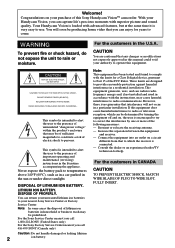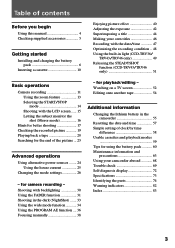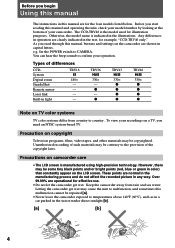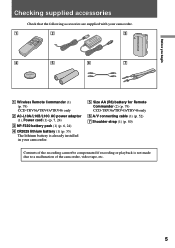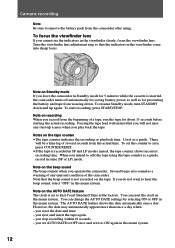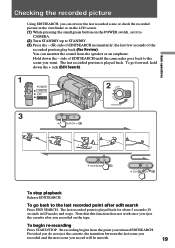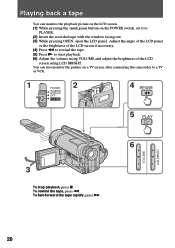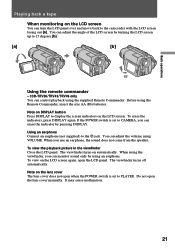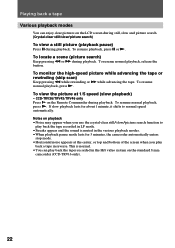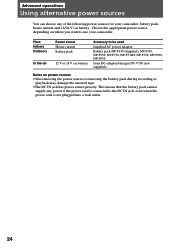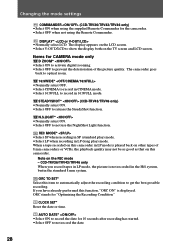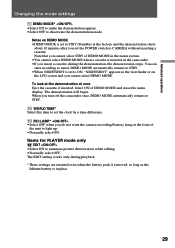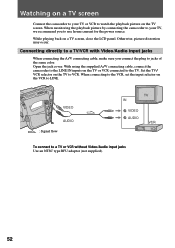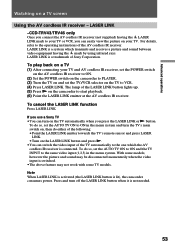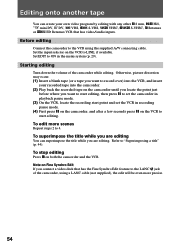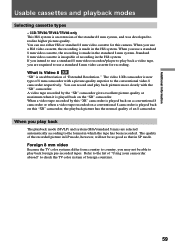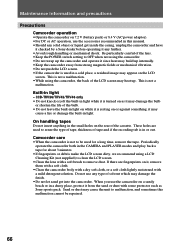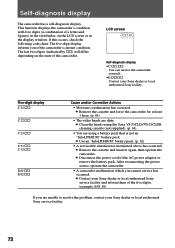Sony CCD-TRV36 Support Question
Find answers below for this question about Sony CCD-TRV36 - Video Camera Recorder Hi8&trade.Need a Sony CCD-TRV36 manual? We have 2 online manuals for this item!
Question posted by ronandpat8 on May 31st, 2012
Anologue Playback. Please Confrim This Is A Hi 8 Camcorder And Not Digital 8.
will this camera p[layback Anolgue Hi 8 Tapes.
Current Answers
Related Sony CCD-TRV36 Manual Pages
Similar Questions
How To Get The Lcd Screen/touch Panel To Operate On Digital Hd Video Camera
recorder-model #hdrcx190
recorder-model #hdrcx190
(Posted by scLero 10 years ago)
Power Adaptor
Need a replacement power cable for video camcorder TRV35E video 8xr
Need a replacement power cable for video camcorder TRV35E video 8xr
(Posted by lorettacostello228 10 years ago)
How To Put Videos From Ccd-trv66 To Laptop Using S-video To S-video On Laptop
i have a1999 ccd-trv66 ntsc digital xr video hi8 camcorder with laser link ,i would be more than app...
i have a1999 ccd-trv66 ntsc digital xr video hi8 camcorder with laser link ,i would be more than app...
(Posted by michdal11 11 years ago)
Date And Time Stamp
How can you add a date and time stamp to the video that you can see after you download it to your co...
How can you add a date and time stamp to the video that you can see after you download it to your co...
(Posted by rlindley 11 years ago)
Sony Trv260 Won't Record Sound
Hello.Can you please help?? I have the sony iDCR-TRV@^* camcorder It suddenly stopped recording aud...
Hello.Can you please help?? I have the sony iDCR-TRV@^* camcorder It suddenly stopped recording aud...
(Posted by garystvshow 12 years ago)