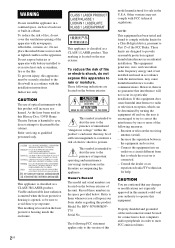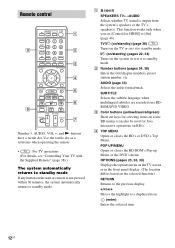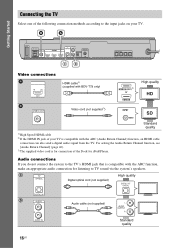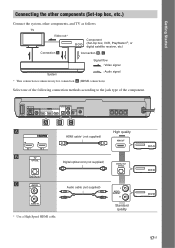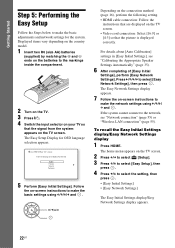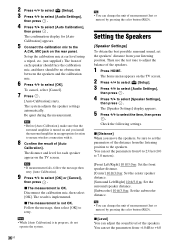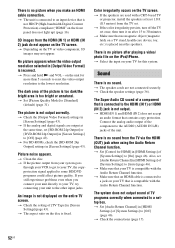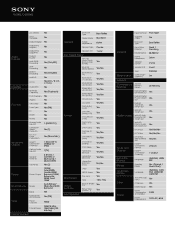Sony BDV-T79 Support Question
Find answers below for this question about Sony BDV-T79.Need a Sony BDV-T79 manual? We have 5 online manuals for this item!
Question posted by bubba112163 on December 4th, 2012
How Do The Speakers Hook Up, Can You Use A Standard Black And Red, Speaker Cord
The person who posted this question about this Sony product did not include a detailed explanation. Please use the "Request More Information" button to the right if more details would help you to answer this question.
Current Answers
Related Sony BDV-T79 Manual Pages
Similar Questions
I Have The Sony Dav Fr1-dvd Dream Home Theater System An I Need Speaker Connect
(Posted by sullivantammy792 1 year ago)
How To Hook Up Sony Bdv-t79 To Satellite Receiver And Tv
(Posted by quittrustn 9 years ago)
How Can I Use Headphones On My Sony Bdv-e570 Home Theater System
(Posted by red44joyef 10 years ago)
Is There A Way To Hook Up A Keyboard To The Bdv-t79?
Using the remote to search Utube etc is very cumbersome - will the USB connection allow for a keyboa...
Using the remote to search Utube etc is very cumbersome - will the USB connection allow for a keyboa...
(Posted by schoonertropicstar 11 years ago)
Speaker Stands For This Item?
Does Sony or any other place offer speaker stands for this system ?
Does Sony or any other place offer speaker stands for this system ?
(Posted by hbustillos66 11 years ago)