Sony BDV-T79 Support Question
Find answers below for this question about Sony BDV-T79.Need a Sony BDV-T79 manual? We have 5 online manuals for this item!
Question posted by hbustillos66 on October 4th, 2012
Speaker Stands For This Item?
Does Sony or any other place offer speaker stands for this system ?
Current Answers
There are currently no answers that have been posted for this question.
Be the first to post an answer! Remember that you can earn up to 1,100 points for every answer you submit. The better the quality of your answer, the better chance it has to be accepted.
Be the first to post an answer! Remember that you can earn up to 1,100 points for every answer you submit. The better the quality of your answer, the better chance it has to be accepted.
Related Sony BDV-T79 Manual Pages
Operating Instructions - Page 1
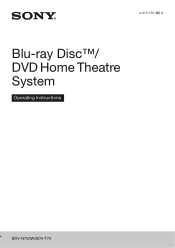
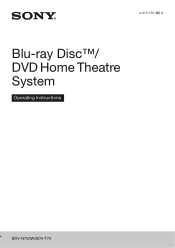
4-418-130-12(1)
Blu-ray Disc™/ DVD Home Theatre System
Operating Instructions
BDV-N790W/BDV-T79
Operating Instructions - Page 2
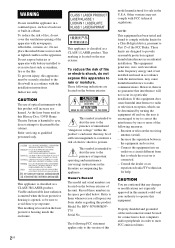
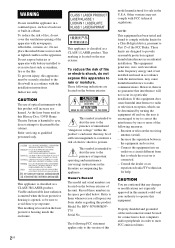
... bottom exterior of the following measures: - BDV-N790W/BDVT79 Serial No
The following indications are.... If this Blu-ray Disc / DVD Home Theatre System is connected. - Consult the dealer or...-in the space provided below. Do not place the naked flame sources such as lighted candles... approved in this manual could void your Sony dealer regarding this
model manufactured for a Class...
Operating Instructions - Page 6
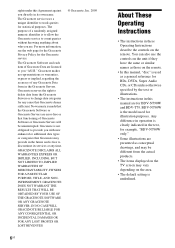
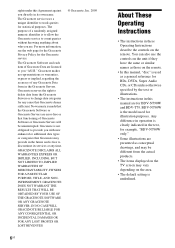
...MERCHANTABILITY, FITNESS FOR A PARTICULAR PURPOSE, TITLE, AND NONINFRINGEMENT. The Gracenote Software and each item of a randomly assigned numeric identifier is not obligated to track queries for BDs, DVDs...Gracenote is to allow the Gracenote service to change data categories for BDV-N790W and BDV-T79. rights under this Agreement against you directly in this manual, "disc"...
Operating Instructions - Page 8
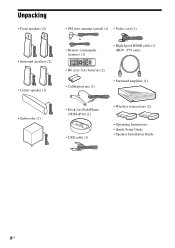
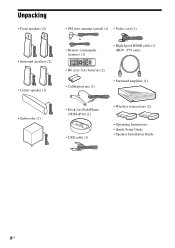
Unpacking
• Front speakers (2)
• Surround speakers (2) • Center speaker (1) • Subwoofer (1)
• FM wire antenna (aerial) (1) • Video cord (1)
or
• Remote commander (remote) (1)
• High Speed HDMI cable (1) (BDV -T79 only)
• R6 (size AA) batteries (2) • Calibration mic (1)
• Surround amplifier (1)
• Dock for iPod/iPhone (TDM...
Operating Instructions - Page 10
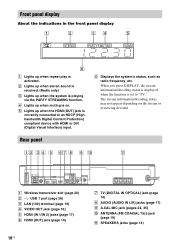
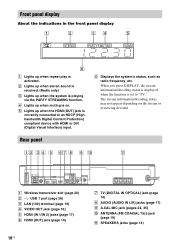
...appear depending on .
E Lights up when the HDMI (OUT) jack is activated. F Displays the system's status, such as radio frequency, etc.
B Lights up when stereo sound is received. (Radio ... ANTENNA (FM COAXIAL 75Ω) jack
(page 19) K SPEAKERS jacks (page 14)
10US D Lights up when the system is on the stream or item being decoded. When you press DISPLAY, the stream information/decoding ...
Operating Instructions - Page 12
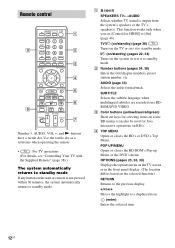
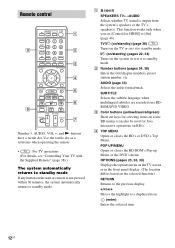
.../blue/red/green) Short cut keys for selecting items on the system or sets it to a displayed item.
(enter) Enters the selected item.
12US
AUDIO (page 33) Selects the audio format...or remote is output from the system's speakers or the TV's speaker(s). A Z (eject)
SPEAKERS TVyAUDIO Selects whether TV sound is not pressed within 30 minutes, the system automatically returns to [On] ...
Operating Instructions - Page 14


... Front speaker (L (left)) B Front speaker (R (right)) C Center speaker D Surround speaker (L (left speaker (L))
Purple (Subwoofer)
Green (Center speaker)
• Use caution when placing the speakers and/or speaker stands attached...Red (Front right speaker (R))
White (Front left )) E Surround speaker (R (right)) F Subwoofer G Unit H Surround amplifier
Step 2: Connecting the System
Do not connect ...
Operating Instructions - Page 16
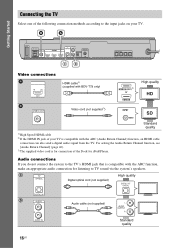
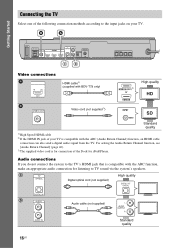
... connections A
ARC OUT
HDMI cable1) (supplied with BDV-T79 only)
B
VIDEO OUT
Video cord (not supplied3))
SPEAKERS FRONT R FRONT L SUBWOOFER CENTER
2)
or
High quality
Standard quality
1) High Speed HDMI cable 2) If the HDMI IN jack of the following connection methods according to TV sound via the system's speakers.
Audio connections If you do not connect...
Operating Instructions - Page 22
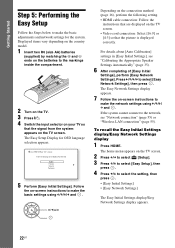
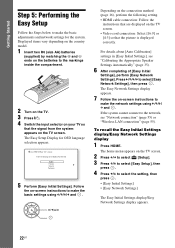
...home menu appears on -screen instructions to select the setting, then
press .
• [Easy Initial Settings] • [Easy Network Settings]
The Easy Initial Settings display/Easy Network Settings display appears.
22US The Easy Setup Display for the system..." (page 55).
Displayed items vary depending on the country... see "Calibrating the Appropriate Speaker Settings Automatically" (page 35...
Operating Instructions - Page 23


... speaker.
• Multi-channel source: The system outputs sound from the speakers ...movie theaters into your home.
Sound mode Effect
[Auto] ("AUTO")
The system selects... [Movie] or [Music] automatically to be changed via the TV screen by duplicating 2-channel source sound across each time you can select the following items...
Operating Instructions - Page 25


...system appears on the disc.
The operation method differs depending on your 3Dcompatible TV.
25US
Playback
USB
For local storage, use a 1 GB or larger USB memory.
2 Prepare for enjoyment.
*
1 Connect the USB device to the operating instructions supplied with BDV-T79...downloaded for BD-LIVE (BD-LIVE only).
• Connect the system to a network (page 19).
• Set [BD Internet ...
Operating Instructions - Page 28
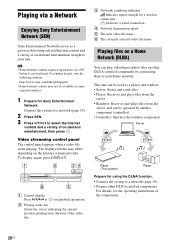
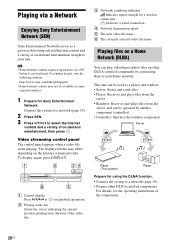
... video file name F The currently selected video file name
Playing files on a Home Network (DLNA)
You can be operated by another component (controller) • Controller: Operates the renderer component
Server
Player (This system)
Player
Prepare for Sony Entertainment
Network. The displayed items may not be available in some regions/countries.
1 Prepare for using the...
Operating Instructions - Page 35


... Sony components that are connected to the system after turning the system off in use), and your TV's input is set to the HDMI input to the unit and surround amplifier.
1 Press HOME. Control for HDMI function, see "[Audio Return Channel]" (page 46). One-Touch Play When you the ideal sound experience by pressing SPEAKERS...
Operating Instructions - Page 36
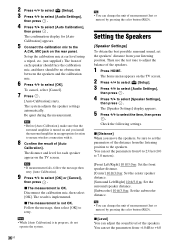
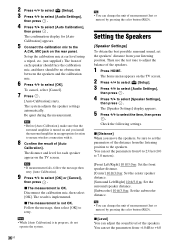
... The system adjusts the speaker settings automatically. Disconnect the calibration mic, then select [OK]. The home menu ...appears on the TV screen.
• If measurement fails, follow the message then retry [Auto Calibration].
9 Press X/x to select [Speaker Settings],
then press . The distance and level for [Auto Calibration] appears.
5 Connect the calibration mic to select the item...
Operating Instructions - Page 37


... emit a test tone to turn off at one of the [Speaker Settings] items, the test tone is reflected after performing [Auto Calibration]. Press SLEEP. The time can hear sound from each speaker in intervals of all the speakers at a preset time, so you set [Test Tone] to set the sleep timer, the remaining time...
Operating Instructions - Page 39
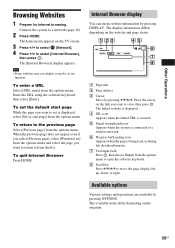
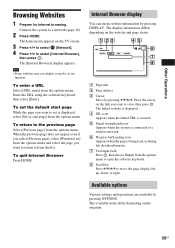
...for Internet browsing. The display information differs depending on the situation.
39US Connect the system to view, then press .
Place the cursor on the TV screen.
3 Press C/c to select [Network]. 4...HOME. To quit Internet Browser Press HOME. G Text input field Press , then choose [Input] from the options menu to set the default start page] from the options menu.
The available items ...
Operating Instructions - Page 49


...) that this case, remove the disc and leave the system turned on for reuse or recycling purposes. Do not use a pacemaker or other medical device, consult your physician or the manufacturer of your nearest Sony dealer. However, touching the cabinet should persist, place the speakers further away from components with wet hands. It is...
Marketing Specifications - Page 1


BDV-T79
Blu-ray Disc™ Player Home Entertainment System
Dynamic, vibrant surround sound needs its freedom. HDMI output; Bring your favorite videos, photos and music to the big screen with fewer messy network cables.1
Life, easily shared.
Bullets
• 1000W(167Wx5+165W)5.1ch 3D Blu-ray Disc™ Theater System
• Wireless Rear Surround Sound Speakers
•...
Marketing Specifications - Page 2


... more installation and integration flexibility when building your custom home theater system, the BDV-N790W comes with 5.1 channels of Internet entertainment for ipon / phone
Calibration Mic
FM Antenna
Warranty Card
Quick Setup Guide
Amplifier Photos and music from your PC and stream them to Sony Wireless Network speakers.4
Remote control by tablet or smartphone.
Multi-room...
Marketing Specifications - Page 4


... Android™ application store. Requires devices connected to the same wireless home network © 2012 Sony Electronics Inc. Simulated 3D image will vary based on a DLNA® compliant PC or server, and HomeShare network speaker, dock, or Blu-ray Disc player or home theater system. Reproduction in whole or in part without notice. HDMI is prohibited...
Similar Questions
Can My Sony Home Theater System, Bdv T-11, Be Operated Wihout A Remote?
how can I operate my sony bdv t-11 without a remote?
how can I operate my sony bdv t-11 without a remote?
(Posted by rileyfromriloph 9 years ago)
How To Fix Audio Delay On Sony Home Theater System Bdv E580
(Posted by Nehin 10 years ago)
Is There A Way To Hook Up A Keyboard To The Bdv-t79?
Using the remote to search Utube etc is very cumbersome - will the USB connection allow for a keyboa...
Using the remote to search Utube etc is very cumbersome - will the USB connection allow for a keyboa...
(Posted by schoonertropicstar 11 years ago)

