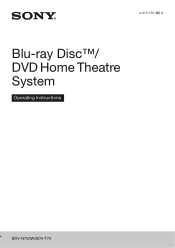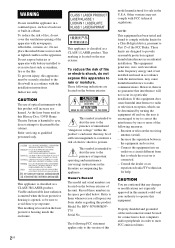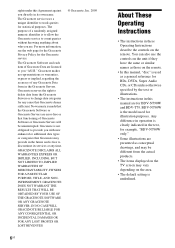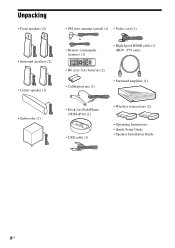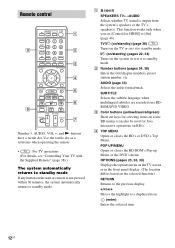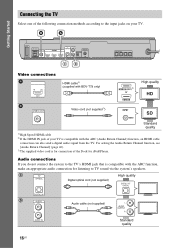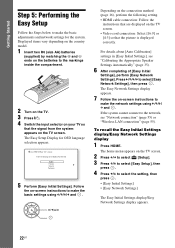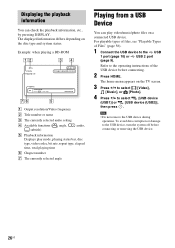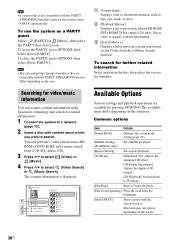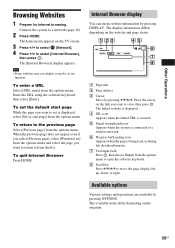Sony BDV-T79 Support Question
Find answers below for this question about Sony BDV-T79.Need a Sony BDV-T79 manual? We have 5 online manuals for this item!
Question posted by schoonertropicstar on January 1st, 2013
Is There A Way To Hook Up A Keyboard To The Bdv-t79?
Using the remote to search Utube etc is very cumbersome - will the USB connection allow for a keyboard or if not is there another way to hook up a wireless keyboard with the BDV-T79 system?
Current Answers
Related Sony BDV-T79 Manual Pages
Similar Questions
How To Hook Up Sony Bdv-t79 To Satellite Receiver And Tv
(Posted by quittrustn 9 years ago)
Sony Blu-ray Disc/dvd Home Theater System Models Bdv-e980, Bvd-e880, & Bvd-e580
I have a Sony Blu-ray Disc/DVD Home Theater System (Model BDV-E980, BDV-E880, or BVD-E580) connected...
I have a Sony Blu-ray Disc/DVD Home Theater System (Model BDV-E980, BDV-E880, or BVD-E580) connected...
(Posted by lawcoleman 10 years ago)
Sony Hcd-dz120k Home Theater System
Not Operating Properly.
My Sony HCD-DZ120K home theater system isnot operating properly. On power on I get a fault message w...
My Sony HCD-DZ120K home theater system isnot operating properly. On power on I get a fault message w...
(Posted by davidberlouis 12 years ago)