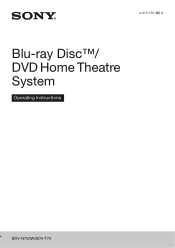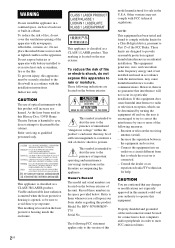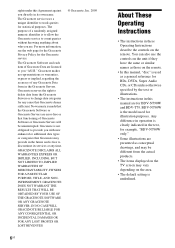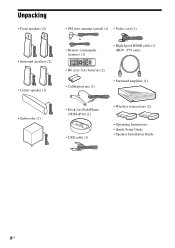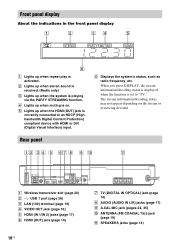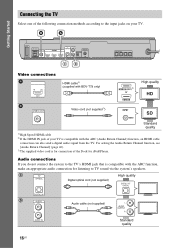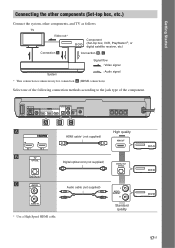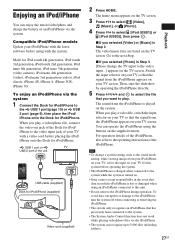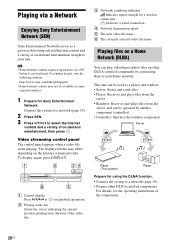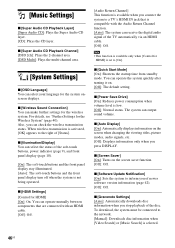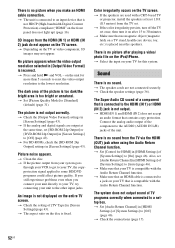Sony BDV-T79 Support Question
Find answers below for this question about Sony BDV-T79.Need a Sony BDV-T79 manual? We have 5 online manuals for this item!
Question posted by quittrustn on September 17th, 2014
How To Hook Up Sony Bdv-t79 To Satellite Receiver And Tv
The person who posted this question about this Sony product did not include a detailed explanation. Please use the "Request More Information" button to the right if more details would help you to answer this question.
Current Answers
Related Sony BDV-T79 Manual Pages
Similar Questions
Instructions On How To Hook Up A Sony Htss380 3d Home Theater System
(Posted by Ascscottt 9 years ago)
Sony Blu-ray Disc/dvd Home Theater System Models Bdv-e980, Bvd-e880, & Bvd-e580
I have a Sony Blu-ray Disc/DVD Home Theater System (Model BDV-E980, BDV-E880, or BVD-E580) connected...
I have a Sony Blu-ray Disc/DVD Home Theater System (Model BDV-E980, BDV-E880, or BVD-E580) connected...
(Posted by lawcoleman 10 years ago)
Is There A Way To Hook Up A Keyboard To The Bdv-t79?
Using the remote to search Utube etc is very cumbersome - will the USB connection allow for a keyboa...
Using the remote to search Utube etc is very cumbersome - will the USB connection allow for a keyboa...
(Posted by schoonertropicstar 11 years ago)