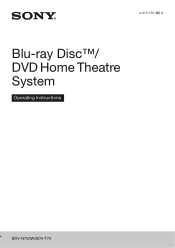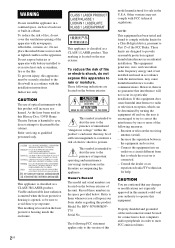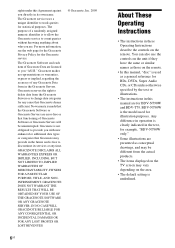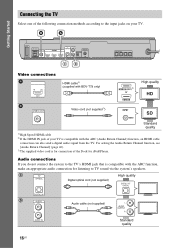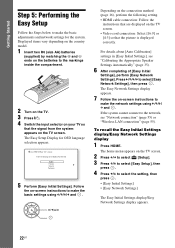Sony BDV-T79 Support and Manuals
Get Help and Manuals for this Sony item

View All Support Options Below
Free Sony BDV-T79 manuals!
Problems with Sony BDV-T79?
Ask a Question
Free Sony BDV-T79 manuals!
Problems with Sony BDV-T79?
Ask a Question
Most Recent Sony BDV-T79 Questions
What Is The Difference Between Bdv-n790w And Bdv T79
(Posted by gemKANC 9 years ago)
How To Hook Up Sony Bdv-t79 To Satellite Receiver And Tv
(Posted by quittrustn 9 years ago)
Sony Bdv-t79 Does Not Play Windows 7 Dlna
(Posted by ghurljavai 9 years ago)
Can You Attach A Cd Player To Sony Bdv-t79
(Posted by mattwsnotno 9 years ago)
What Different Between Sony Bdv-t79 And Sony Bdv-n790w
(Posted by davsher 10 years ago)
Popular Sony BDV-T79 Manual Pages
Sony BDV-T79 Reviews
We have not received any reviews for Sony yet.