Sony BDV-T58 Support Question
Find answers below for this question about Sony BDV-T58.Need a Sony BDV-T58 manual? We have 4 online manuals for this item!
Question posted by howlzphihe on July 20th, 2014
How To Use Microphone On Bdvt58
The person who posted this question about this Sony product did not include a detailed explanation. Please use the "Request More Information" button to the right if more details would help you to answer this question.
Current Answers
There are currently no answers that have been posted for this question.
Be the first to post an answer! Remember that you can earn up to 1,100 points for every answer you submit. The better the quality of your answer, the better chance it has to be accepted.
Be the first to post an answer! Remember that you can earn up to 1,100 points for every answer you submit. The better the quality of your answer, the better chance it has to be accepted.
Related Sony BDV-T58 Manual Pages
Operating Instructions - Page 1


4-288-250-11(1)
Blu-ray Disc/DVD Home Theatre System
Operating Instructions
BDV-E580/BDV-T58
Operating Instructions - Page 2


... of this Blu-ray Disc / DVD Home Theatre System is connected. -
Do not expose batteries or apparatus with the installation instructions. CAUTION
The use only. Refer servicing to disassemble the cabinet...is intended to alert the user to host computers and/or peripherals in the U.S.A. BDV-E580/BDV-T58 Serial No
The following measures: - Consult the dealer or an experienced radio/TV ...
Operating Instructions - Page 3
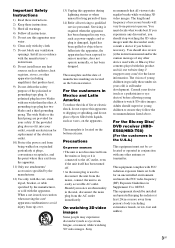
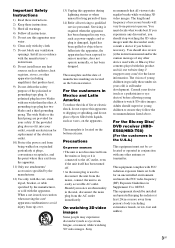
...person. On watching 3D video images
Some people may experience discomfort (such as power-supply cord or plug is used , use caution when moving the cart/ apparatus combination to avoid injury from person to watch 3D video images. You must... with the apparatus. For the Blu-ray Disc/ DVD receiver (HBDE580/HBD-T58)
(For the customers in the U.S.A.)
This equipment must decide what works best.
Operating Instructions - Page 4


...music and video-related data from Dolby Laboratories. All Rights Reserved.
• This system incorporates HighDefinition Multimedia Interface (HDMITM) technology. See the Gracenote website for a nonexhaustive ...Master Audio, and the DTS logos are trademarks of the advanced content protection systems used in the United States and/or other similar features. and worldwide patents issued ...
Operating Instructions - Page 5


... access their content. You can also use Microsoft PlayReady™ content access technology to protect their respective owners.
• Other system and product names are generally trademarks or registered trademarks of the manufacturers. ™ and ® marks are not indicated in the text, for BDV-E580 and BDV-T58. About These Operating Instructions
• The...
Operating Instructions - Page 6


... Standby Mode 43
6US
Browsing Websites 44 Setting up the Network 45
Settings and Adjustments
Using the Setup Display 49 [Network Update 49 [Screen Settings 50 [Audio Settings 51 [...BD/DVD Viewing Settings 52 [Parental Control Settings 53 [Music Settings 53 [System Settings 53 [Network Settings 54 [Easy Setup 55 [Resetting 55
Additional Information
Precautions 56 Notes...
Operating Instructions - Page 7


Unpacking
• Front speakers (2)
• Speaker cords (5, red/white/ • HDMI cable (1)
green/gray/blue)
(BDV-T58 only)
• Surround speakers (2) • Center speaker (1) • Subwoofer (1)
• FM wire antenna (aerial) (1)
or
• Dock for iPod/iPhone (TDM-iP30) (1)
• Video cord (1)
&#...
Operating Instructions - Page 11


... Enters the title/chapter numbers, preset station number, etc. HOME (pages 21, 37, 40, 41, 44, 45, 49) Enters or exits the system's home menu.
11US TV "/1 (on/standby) (page 43) ...SUBTITLE (page 52) Selects the subtitle language when multilingual subtitles are recorded on a BDROM/DVD VIDEO. Use the tactile dot as a reference when operating the remote.
•
: For TV operations
(For ...
Operating Instructions - Page 15
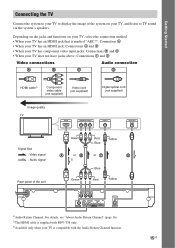
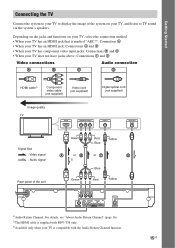
... is compatible with the Audio Return Channel function.
15US Getting Started
Connecting the TV
Connect the system to your TV to display the image of the unit
Green
Red Blue
Yellow
A
or ...Channel. For details, see "About Audio Return Channel" (page 16). 2)The HDMI cable is supplied with BDV-T58 only. 3)Available only when your TV is marked "ARC1)": Connection A • When your TV has an...
Operating Instructions - Page 20
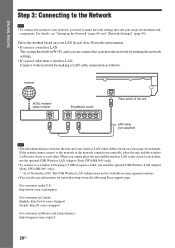
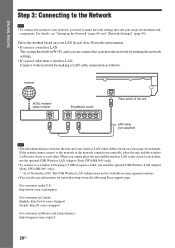
...the method based on your LAN (Local Area Network) environment. • If you use a wireless LAN
The system has built-in Wi-Fi, and you can also get information for network settings from...For customers in some regions/countries.
• You can connect the system to the network by making the network settings. • If you use the optional USB Wireless LAN Adapter (Sony UWA-BR100* only).
&#...
Operating Instructions - Page 21


... • HDMI cable connection: Follow the
instructions that the picture is only supported at ear level using the system.
Set up the calibration mic at 480i* output resolution.
For details about [Auto Calibration] settings... on the rear panel.
To recall the Easy Setup Display
1 Press HOME. The Easy Setup Display appears.
21US The available settings are secure, and then connect the ...
Operating Instructions - Page 26


...content and other data that the signal from the system appears on your TV screen.
2 Press Z, and place a... use a 1 GB or larger USB memory. Refer to the operating instructions of your 3Dcompatible TV using a High-Speed HDMI cable (supplied with BDV-T58 ... [Music], or
[Photo] category, and press . appears on the home menu and playback starts. Playback
Playing a Disc
For playable discs, see ...
Operating Instructions - Page 29


... m or M . When you press and hold either of buttons that can be used. (Depending on your TV for this system before operating the system. (U.S.
Goes to previous display/folder hierarchy.
x If you selected [Photo] in Step...iPhone.
• To change the TV input to the iPod/iPhone
2 Press HOME. The following table shows an example of these buttons, the connected iPod/ iPhone ...
Operating Instructions - Page 31


... video/music/photo files on a DLNA server via a DLNA controller You can be operated by connecting them to your home network. Controller
Renderer (This system)
Control this system using the DLNA function.
• Connect the system to a network (page 20). • Prepare other DLNA-certified components by another component (controller) • Controller: Operates the renderer...
Operating Instructions - Page 32


...To close the PARTY, press HOME. Searching for video/music information
You can acquire content information using Gracenote technology and search for PARTY STREAMING. • Connect the system to a network (page 20)....are two kinds of products that are compatible with the PARTY STREAMING function.
To use the system as title, cast, track, or artist.
Playing the same music in different ...
Operating Instructions - Page 35


...": The system selects "MOVIE...system selects the optimum mode automatically. Selecting the Audio Format, Multilingual Tracks, or Channel
When the system is a unique Sony algorithm used...system provides the sound for movies.
• "MUSIC": The system provides the sound for music.
• "SPORTS": The system adds reverberation for sports programs.
• "GAME ROCK": The system...the system optimally ...
Operating Instructions - Page 40


...mic to retry.
• While the Auto Calibration function is working, do not operate the system.
• Before [Auto Calibration], make sure that the surround amplifier turns on and you install...; The system outputs a loud test sound when [Auto Calibration] starts. Give consideration to select [OK]. The home menu appears on the rear panel. Set up the calibration mic at ear level using a tripod...
Operating Instructions - Page 44


... menu to the previous page Select [Previous page] from the options menu.
Enter the URL using the system.
1 Prepare for Internet browsing.
To return to open the software keyboard. The display information... a wireless network. H Scroll bar Press C/X/x/c to a network (page 20).
2 Press HOME. Connect the system to move the page display left, up, down, or right.
44US
If the previous page...
Operating Instructions - Page 49


....
1 Press HOME. The home menu appears on the home menu when you... Audio CD playback.
[System Settings] (page 53) Makes the system-related settings.
[Network...make various adjustments of the system. For information about update functions...49) Updates the software of the system.
[Screen Settings] (page 50...category
icon to the type of the system.
The default settings are underlined.
•...
Software License Information - Page 9
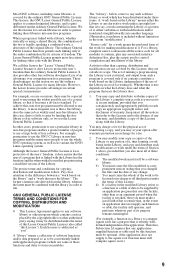
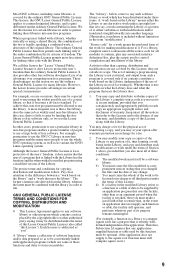
... GNU General Public License. b) You must be combined with a library, whether statically or using a shared library, the combination of the two is legally speaking a combined work for making modifications to use the whole GNU operating system, as well as widely used non-free libraries.
For a library, complete source code means all the source code...
Similar Questions
Can My Sony Home Theater System, Bdv T-11, Be Operated Wihout A Remote?
how can I operate my sony bdv t-11 without a remote?
how can I operate my sony bdv t-11 without a remote?
(Posted by rileyfromriloph 9 years ago)
How To Activate Pandora On Sony Blu Ray Home Theater System Bdv T58
(Posted by spwi 9 years ago)
How To Fix Audio Delay On Sony Home Theater System Bdv E580
(Posted by Nehin 10 years ago)
Can I Use A Keyboard With A Sony Bdv-t58 ??
I have a sony bdv-t58 blu-ray and i would like to know if i can use a keyboard to surff the net inst...
I have a sony bdv-t58 blu-ray and i would like to know if i can use a keyboard to surff the net inst...
(Posted by jt052194 12 years ago)

