Sony BDV-T58 Support Question
Find answers below for this question about Sony BDV-T58.Need a Sony BDV-T58 manual? We have 4 online manuals for this item!
Question posted by jt052194 on April 2nd, 2012
Can I Use A Keyboard With A Sony Bdv-t58 ??
I have a sony bdv-t58 blu-ray and i would like to know if i can use a keyboard to surff the net instead of the remote...
Current Answers
There are currently no answers that have been posted for this question.
Be the first to post an answer! Remember that you can earn up to 1,100 points for every answer you submit. The better the quality of your answer, the better chance it has to be accepted.
Be the first to post an answer! Remember that you can earn up to 1,100 points for every answer you submit. The better the quality of your answer, the better chance it has to be accepted.
Related Sony BDV-T58 Manual Pages
Operating Instructions - Page 1


4-288-250-11(1)
Blu-ray Disc/DVD Home Theatre System
Operating Instructions
BDV-E580/BDV-T58
Operating Instructions - Page 2


... frequency energy and, if not installed and used for help. BDV-E580/BDV-T58 Serial No
The following FCC statement applies only... to the version of the apparatus with this Blu-ray Disc / DVD Home Theatre System is located on the laser protective housing inside the...or built-in this manual could void your Sony dealer regarding this equipment does cause harmful interference to radio ...
Operating Instructions - Page 3
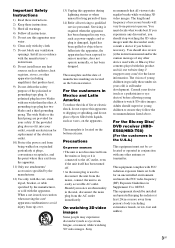
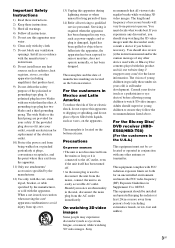
...Sony
recommends that produce heat. 9) Do not defeat the safety purpose of the polarized or grounding-type plug. You should stop watching the 3D video images until the discomfort ends; For the Blu-ray Disc/ DVD receiver (HBDE580/HBD-T58... esupport.sony.com/) for long periods of time.
14) Refer all servicing to person. Consult your safety. When a cart is used with, or Blu-ray Disc ...
Operating Instructions - Page 4


... iPod classic, iPod nano, and iPod touch are trademarks of the advanced content protection systems used in both Blu-ray DiscTM and DVD media.
Gracenote Software, copyright © 2000-present Gracenote. and other...content delivery. Dolby, Pro Logic, and the double-D symbol are trademarks of Sony Computer Entertainment Inc.
• Music and video recognition technology and related data are...
Operating Instructions - Page 5


... items displayed on the TV screen may vary depending on the remote.
• In this manual, "disc" is underlined.
5US BDV-E580 is the model used as those on the area.
• The default setting is used for BDV-E580 and BDV-T58. Content owners use the controls on the unit if they have the same or similar...
Operating Instructions - Page 7


...
• Speaker cords (5, red/white/ • HDMI cable (1)
green/gray/blue)
(BDV-T58 only)
• Surround speakers (2) • Center speaker (1) • Subwoofer (1)
• FM wire antenna (aerial) (1)
or
• Dock for iPod/iPhone (TDM-iP30) (1)
• Video cord (1)
• Remote commander (remote) (1)
• R6 (size AA) batteries (2)
• Calibration mic (1)
• USB...
Operating Instructions - Page 11


...based on some BD menus (can also be used for HDMI] to [On] (page 53). HOME (pages 21, 37, 40, 41, 44, 45, 49) Enters or exits the system's home menu.
11US
SUBTITLE (page 52) Selects ... interactive operations on the system or sets it to standby mode. "/1 (on/standby) (pages 21, 37) Turns on BDs).
TV "/1 (on/standby) (page 43) Turns on a BDROM/DVD VIDEO. Remote control
9
SPEAKERS TV ...
Operating Instructions - Page 12


...panel display.
Activates slow-motion play ). Activates One-Touch Play (page 39) when the system is set to other input sources. Radio operation buttons See "Tuner" (page 37).
The ...off the sound temporarily. N (play) Starts or re-starts playback (resume play when pressed for Blu-ray 3D Discs.
Slow-motion and single-frame playback are not available for more than "BD/DVD."...
Operating Instructions - Page 15
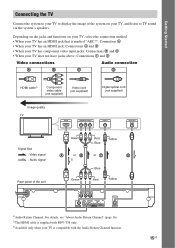
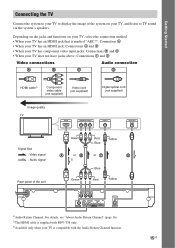
...supplied with the Audio Return Channel function.
15US Getting Started
Connecting the TV
Connect the system to your TV to display the image of the system on your TV, select the connection method. • When your TV has an HDMI.... Depending on the jacks and functions on your TV is compatible with BDV-T58 only. 3)Available only when your TV, and listen to TV sound via the system's speakers.
Operating Instructions - Page 20
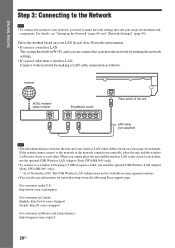
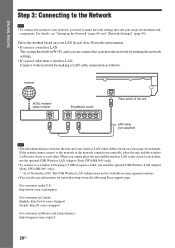
... may not be available in some regions/countries.
• You can connect the system to the network by making the network settings. • If you use a wireless LAN
The system has built-in Mexico and Latin America: http://esupport.sony.com/LA
20US
When you cannot place the unit and the wireless LAN router...
Operating Instructions - Page 21


... mic.
3 Press [/1. 4 Switch the input selector on your TV so
that the signal from the system appears on the TV screen.
2 Press C/c to select [Setup]. 3 Press X/x to select [Easy...Setup Display
1 Press HOME. The Easy Setup Display appears.
21US The Easy Setup Display for using C/X/x/c, and . Follow the
on-screen instructions to make the basic settings using the system. For details, see...
Operating Instructions - Page 26


...Blu-ray 3D
You can enjoy Blu-ray 3D Discs with the 3D logo*.
*
1 Prepare for Blu-ray 3D Disc playback.
• Connect the system...Blu-ray 3D Disc.
The operation method differs depending on the disc.
Refer to the operating instructions supplied with BONUSVIEW/
BD-LIVE. appears on the home...storage, use a 1 GB or larger USB memory. Enjoying BONUSVIEW/BD-LIVE
Some BD-ROMs with BDV-T58 only...
Operating Instructions - Page 29


... and hold either of buttons that can operate the iPod/iPhone using the buttons on the remote. Fast reverses or forwards.
The home menu appears on the unit with the iPod/ iPhone's USB ...setting, while viewing images from the iPod/iPhone is played on your TV for this system before operating the system. (U.S. and Canada models only.
5 Press C/X/x/c and to select the file
that...
Operating Instructions - Page 30


...has not been retrieved, it can recognize up to 3,000 files (including folders). To use the control panel The control panel appears when the video file starts playing. To display ... songs onto the iPod/iPhone from this system.
• Sony cannot accept responsibility in the event that have previously been connected to the system.
• The System Audio Control function does not work with...
Operating Instructions - Page 32


...
Select a title to your home network.
PARTY guest
Prepare for PARTY STREAMING. • Connect the system to a network (page 20... music at the same time across all Sony components which are compatible with content about which...connected to acquire content information. The content information is displayed. To use the system as PARTY host Select a track in [Music], then select [...
Operating Instructions - Page 35


... to hear. is a unique Sony algorithm used for playing 3D (threedimensional) content... that provides a 3D sound experience with depth and presence by creating a virtual sound field close to your ears.
• "HALL": The system reproduces the sound of a concert hall.
• "NIGHT": You can enjoy sound effects or dialog, as you would in a movie theater...
Operating Instructions - Page 39


...set to the HDMI input to the system via the system by enabling the corresponding setting on .
By connecting Sony components that are compatible with the TV.
• The system does not turn off and on the ... of the TV.
• To use ), and your TV's input is set to the "FM" function. One-Touch Play When you can set to on the remote, the system and your TV turn off in sync...
Operating Instructions - Page 44


... want to the Internet and enjoy websites like the Sony homepage using the software keyboard, then select [Enter].
The linked website is secured. Browsing Websites
You can check website information by pressing C/X/x/c. C Page address D SSL icon Appears when the linked URL is displayed. Connect the system to the previous page Select [Previous page] from...
Operating Instructions - Page 49


... Setup to make various adjustments of the system. Settings and Adjustments
Using the Setup Display
You can make the basic settings.
[Resetting] (page 55) Resets the system to the following options. For information about... The home menu appears on the home menu when you need to the type of the system. You can setup the following website:
For customers in the U.S.: http://www.sony.com/...
Operating Instructions - Page 63


...system conforms to the NTSC color system.)
Notes on discs
This product is designed to play back discs that cannot be playable depending on DualDiscs • For U.S. DualDiscs and some discs may be available.
ALL
63US Additional Information
Playable Discs
Blu-ray...) CD-ROM CD-R/CD-RW Super Audio CD
1)Since the Blu-ray Disc specifications are recordable.
3)A CD or DVD disc will only...
Similar Questions
How To Activate Pandora On Sony Blu Ray Home Theater System Bdv T58
(Posted by spwi 9 years ago)
How To Connect A Wireless Keyboard To A Bdv-t58 Sony Blu-ray Player
(Posted by zizrg 10 years ago)
Sony Blu-ray Disc/dvd Home Theater System Models Bdv-e980, Bvd-e880, & Bvd-e580
I have a Sony Blu-ray Disc/DVD Home Theater System (Model BDV-E980, BDV-E880, or BVD-E580) connected...
I have a Sony Blu-ray Disc/DVD Home Theater System (Model BDV-E980, BDV-E880, or BVD-E580) connected...
(Posted by lawcoleman 10 years ago)
Having Difficulty Getting Sound From Tv
To Home Theater System When Watching Tv
How do we get the sound when watching regular TV to go through the home theater system? When watchi...
How do we get the sound when watching regular TV to go through the home theater system? When watchi...
(Posted by rcpgrz 13 years ago)

