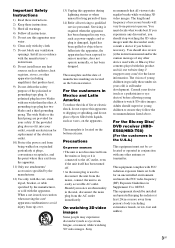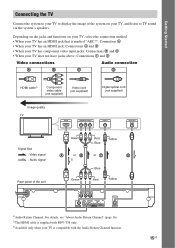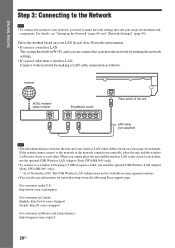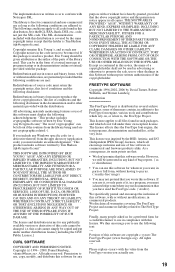Sony BDV-T58 Support and Manuals
Get Help and Manuals for this Sony item

View All Support Options Below
Free Sony BDV-T58 manuals!
Problems with Sony BDV-T58?
Ask a Question
Free Sony BDV-T58 manuals!
Problems with Sony BDV-T58?
Ask a Question
Most Recent Sony BDV-T58 Questions
Sony Bdv-t58 Died
Can you please assist me in identifying a home theater receiver that I can purchase to replace the B...
Can you please assist me in identifying a home theater receiver that I can purchase to replace the B...
(Posted by dand6633 6 years ago)
How To Do A Master Reset On Sony Bdvt58
(Posted by MOhir 9 years ago)
How To Use Sony Bdv-t58 Wireless
(Posted by genil965014 9 years ago)
How To Hook Up Cable Tv To My Bdv-t58
(Posted by pratel 9 years ago)
How To Use Microphone On Bdvt58
(Posted by howlzphihe 9 years ago)
Popular Sony BDV-T58 Manual Pages
Sony BDV-T58 Reviews
We have not received any reviews for Sony yet.