Sony BDV-N790W Support Question
Find answers below for this question about Sony BDV-N790W.Need a Sony BDV-N790W manual? We have 5 online manuals for this item!
Question posted by pipaulh on August 27th, 2014
Sony Hbd-n790w How To Reset To Original Firmware
The person who posted this question about this Sony product did not include a detailed explanation. Please use the "Request More Information" button to the right if more details would help you to answer this question.
Current Answers
There are currently no answers that have been posted for this question.
Be the first to post an answer! Remember that you can earn up to 1,100 points for every answer you submit. The better the quality of your answer, the better chance it has to be accepted.
Be the first to post an answer! Remember that you can earn up to 1,100 points for every answer you submit. The better the quality of your answer, the better chance it has to be accepted.
Related Sony BDV-N790W Manual Pages
Limited Warranty (U.S. Only) - Page 1


...factory-applied serial number has been altered or removed from the original date of purchase of the product ("Labor Warranty"), Sony will become the property of this Limited Warranty will , at...Components/Tape Decks
®
CD Players/Mini Disc Players/Audio Systems
Hifi Audio
LIMITED WARRANTY (U.S. For purposes of Sony. This Limited Warranty is valid only in Japan
Some states ...
Operating Instructions - Page 1


4-418-130-12(2)
Blu-ray Disc™/ DVD Home Theatre System
Operating Instructions
BDV-N790W/BDV-T79
Operating Instructions - Page 2


... in this Blu-ray Disc / DVD Home Theatre System is intended to alert the user to... rain or moisture. Other versions may cause harmful interference to excessive heat such as a bookcase or built-in this manual could void your Sony... be securely attached to qualified personnel only. BDV-N790W/BDVT79 Serial No
The following indications are designed...
Operating Instructions - Page 3


... where they follow the recommendations listed above. Blu-ray Disc/DVD receiver (HBDN790W/HBD-T79)
This equipment must not be colocated or operated in conjunction
3US Operation is...this device may not cause harmful interference, and (2) this device must decide what works best.
Sony recommends that all servicing to person. This equipment complies with one wider than the other. Important...
Operating Instructions - Page 4


...com. and worldwide patents issued & pending. All Rights Reserved.
• This system incorporates HighDefinition Multimedia Interface (HDMITM) technology. CD, DVD, Blu-ray Disc, ...Corporation and Sony Corporation.
• , "XMB," and "xross media bar" are provided by Gracenote apply to : Cinavia Consumer Information
Center, P.O. Copyrights and Trademarks
• This system incorporates with...
Operating Instructions - Page 5


...
• iPhone, iPod, iPod classic, iPod nano, and iPod touch are trademarks of Sony Corporation.
• MPEG Layer-3 audio coding technology and patents licensed from Fraunhofer IIS and ...require Microsoft to revoke the device's ability to protect their respective owners.
• Other system and product names are generally trademarks or registered trademarks of the manufacturers. ™ and ...
Operating Instructions - Page 6
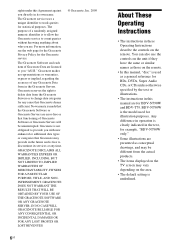
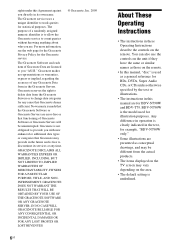
...-free or that Gracenote deems sufficient. Any difference in the text, for example, "BDV-N790W only."
• Some illustrations are presented as conceptual drawings, and may vary depending ...for the Gracenote Privacy Policy for illustration purposes.
rights under this manual are for BDV-N790W and BDV-T79.
IN NO CASE WILL GRACENOTE BE LIABLE FOR ANY CONSEQUENTIAL OR INCIDENTAL DAMAGES ...
Operating Instructions - Page 7


... antenna
(aerial 19 Step 3: Preparing for Network
Connection 19 Step 4: Setting up the
Wireless System 20 Step 5: Performing the Easy
Setup 22 Step 6: Selecting the Source ....... 23 Step 7:...Parental Control Settings 45 [Music Settings 46 [System Settings 46 [External Input Settings 47 [Network Settings 47 [Easy Setup 48 [Resetting 48
Additional Information
Precautions 49 Notes about ...
Operating Instructions - Page 13


... temporarily. VOL +/- (page 34) Adjusts the volume. HOME (pages 22, 34, 35, 36, 39, 40, 42) Enters or exits the system's home menu. Activates slow-motion play are not available.
Adjusts ...content into simulated 3D content when connected to the "BD/DVD" function. SEN Accesses the "Sony Entertainment Network™" online service. m/M (fast/slow/freeze frame) Fast reverse/fast forward the...
Operating Instructions - Page 23


... appears in the front panel display, then each speaker.
• Multi-channel source: The system outputs sound from the 5.1 channel speakers by duplicating 2-channel source sound across each time you press...pre-programmed sound modes that are tailored to different kinds of movie theaters into your home.
Sound volume is automatically adjusted so that is connected to the...
Operating Instructions - Page 27
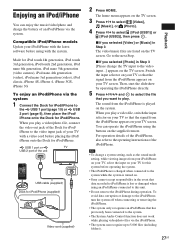
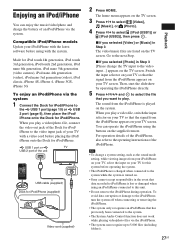
...iPhone (supplied)
VIDEO OUT
USB
Video cord (supplied)
2 Press HOME. When you selected [Video] or [Music] in Step 3 [Please change a system setting, such as the sound mode setting, while viewing images from...system only recognizes an iPod/iPhone that you selected [Photo] in Step 3 The video/music files are listed on the TV screen. The sound from the iPod/iPhone is turned on.
• Sony...
Operating Instructions - Page 28
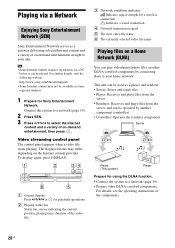
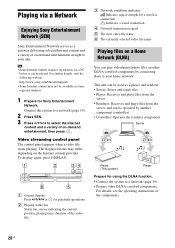
... the following website: http://www.sony.com/blurayhtsupport/
• Some Internet content may differ depending on other DLNA-certified components by another component (controller) • Controller: Operates the renderer component
Server
Player (This system)
Player
Prepare for using the DLNA function.
• Connect the system to your home network.
A Control display Press C/X/x/c or...
Operating Instructions - Page 29
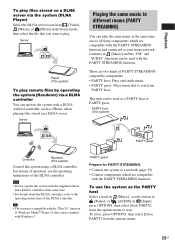
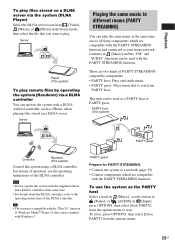
... home menu, then select the file that comes standard
with the supplied remote and a DLNA controller at the same time across all Sony components...system with Windows 7. PARTY host (This system)
PARTY guest
Controller
Renderer (This system)
Control this system using a DLNA controller. PARTY guest
Prepare for PARTY STREAMING. • Connect the system to your home network. To use the system...
Operating Instructions - Page 35


... cable. You cannot turn on the system and all components that all the speakers are connected to the unit and surround amplifier.
1 Press HOME. The home menu appears on the TV screen.
... "FM" function.
By connecting Sony components that are connected to the system after turning the system off automatically while playing music or when set to which the system is connected. Audio Return Channel ...
Operating Instructions - Page 38
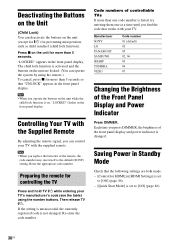
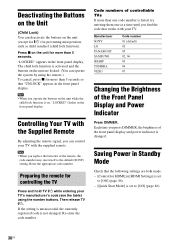
...(child lock function). Reset the appropriate code number. Re-enter the code number. Manufacturer SONY LG PANASONIC SAMSUNG SHARP... TOSHIBA VIZIO
Code number 01 (default) 02 05 02, 06 03 04 07
Changing the Brightness of the remote, the code number may reset itself to [Off] (page 46).
38US Deactivating the Buttons on the Unit
(Child Lock) You can operate the system...
Operating Instructions - Page 42


The home menu...icon to items such as picture and sound. You can make the basic settings.
[Resetting] (page 48) Resets the system to the factory settings.
[Network Update]
For information about update functions, refer to...and Adjustments
Using the Setup Display
You can setup the following website: http://www.sony.com/blurayhtsupport/
During a software update, "UPDATING" appears in the disc take...
Operating Instructions - Page 58


... camera)
LAN Section LAN (100) terminal
100BASE-TX Terminal
Wireless LAN Section Blu-ray Disc/DVD receiver (HBD-N790W) Standards Compliance IEEE 802.11 b/g/n Frequency and Channel 2.4 GHz - 2.4835 GHz
[CH1 -11]
FM Tuner Section
System
PLL quartz-locked digital
synthesizer
Tuning range
87.5 MHz - 108.0 MHz
(100 kHz step)
Antenna (aerial)
FM...
Marketing Specifications - Page 1


...Sound Enhancer restores sound lost during compression. Bring your Sony Tablet™ 11
Features
Full HD even in a home theater system that eliminates clutter. With Digital Cinema Auto Calibration DX,... music, and more1
• Dual-HDMI® Inputs; BDV-N790W
Blu-ray Disc™ Home Theater w/Wireless
Dynamic, vibrant surround sound needs its freedom. iPhone/iPod dock9; Connect to...
Marketing Specifications - Page 2


Wirelessly stream music throughout the home to instantly stream a wide variety of the Sony Entertainment Network. Learn more installation and integration flexibility when building your custom home theater system, the BDV-N790W comes with two HDMI® inputs. For more about your TV.11
We've got connections. All access to other compatible AndroidTM device can feel . ...
Marketing Specifications - Page 5


...Adjust disclaimer as necessary depending on the device and context. Requires Sony HomeShare compatible products and a home network. 5. Requires HDTV with equivalent display and HDMI® cable..., and HomeShare network speaker, dock, or Blu-ray Disc player or home theater system. Requires devices connected to the same wireless home network. 4. Reproduction in whole or in (538 x 390 x 504mm...
Similar Questions
How To Unlock My Sony Bdv-n790w
It's won't unlock and nothing else tells me how to unlock it and everything on this site needs an ac...
It's won't unlock and nothing else tells me how to unlock it and everything on this site needs an ac...
(Posted by savannahrbaker36 1 year ago)
How Do You Reset A Sony Home Theater System Dav-tz140
(Posted by MMohalund 9 years ago)
How To Activate Pandora On Sony Blu Ray Home Theater System Bdv T58
(Posted by spwi 9 years ago)
How To Install Flash Player On Sony Home Theater System Bdv N790
(Posted by harcsi 9 years ago)

