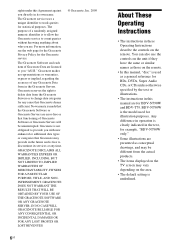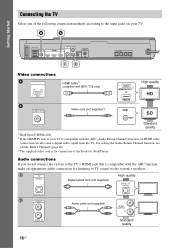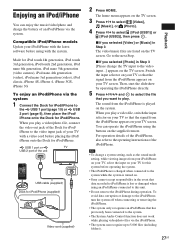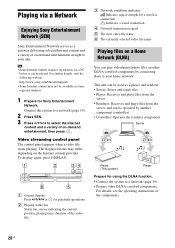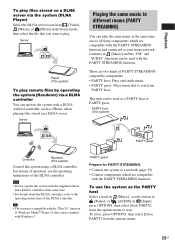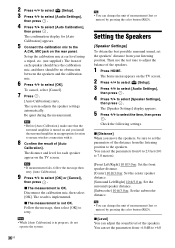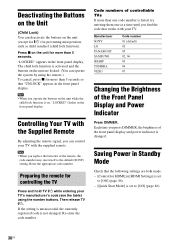Sony BDV-N790W Support Question
Find answers below for this question about Sony BDV-N790W.Need a Sony BDV-N790W manual? We have 5 online manuals for this item!
Question posted by savannahrbaker36 on July 11th, 2022
How To Unlock My Sony Bdv-n790w
Current Answers
Answer #1: Posted by Technoprince123 on July 11th, 2022 11:01 PM
Please response if this answer is acceptable and solw your problem thanks
Answer #2: Posted by SonuKumar on July 12th, 2022 8:52 AM
How do I unlock my Sony Blu Ray player?
How to lock and unlock the disc tray.
Using the supplied remote control, press and hold the STOP, HOME and TOP MENU buttons.
When LOCKED or UNLOCKED appears on the display of the Blu-ray Disc player, release the buttons.
Please respond to my effort to provide you with the best possible solution by using the "Acceptable Solution" and/or the "Helpful" buttons when the answer has proven to be helpful.
Regards,
Sonu
Your search handyman for all e-support needs!!
Related Sony BDV-N790W Manual Pages
Similar Questions
How do I eject tray on my Sony dav-dz170. I have a replacement remote for it and it like the unit it...
I have a Sony Blu-ray Disc/DVD Home Theater System (Model BDV-E980, BDV-E880, or BVD-E580) connected...
I would like to connect mt LAP TOP to my sony BDV-N790W