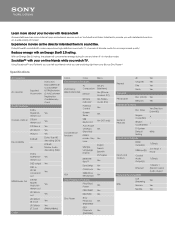Sony BDP-S5100 Support Question
Find answers below for this question about Sony BDP-S5100.Need a Sony BDP-S5100 manual? We have 3 online manuals for this item!
Question posted by Anonymous-126241 on December 7th, 2013
How Do I Reset Bdps5100 To Access Easy Setup?
I've tried the plug and unplug numerous times. I start with tv off and player off; then plug in player; player says WAIT...I have...for 5 minutes and nothing happens; turn on player (with player remote) and then tv (with tv remote); then tv input w/tv remote; player will flash EMPTY, HOME; I insert movie disc, hit play; numbers on player run to 00012 and then reset to 00000. Some communication is missing. I cannot get to the player menu (missed it the very first time I hooked it up; the above instructions would supposedly give me a reset and access to player setup...so far I've been unable to access
Current Answers
Related Sony BDP-S5100 Manual Pages
Similar Questions
Blu-ray Player Model Bdp S2200
Turns On To The Sony Blue Ray Disc Logo Screen...then A Black Screen With A Fading Blue Line...after...
Turns On To The Sony Blue Ray Disc Logo Screen...then A Black Screen With A Fading Blue Line...after...
(Posted by jojo41372 7 years ago)
What Input Setting Should Tv Be In To Connect Sony Bdp-s5100
(Posted by Shafoolti 9 years ago)
Sony Blu Ray Bdp S 5100 Registration Code?
Where do I find my activation code for Amazon?
Where do I find my activation code for Amazon?
(Posted by suerobertson111 10 years ago)
How Do I Program My Tv Into The Remote?
How do I program my tv into the remote?
How do I program my tv into the remote?
(Posted by SherriRenon 10 years ago)
Will This Blu-ray Player Play Dvds From Region #4 (australia)?
This is a Sony BDP-S480/S580/BX58, Blu-ray disc player.
This is a Sony BDP-S480/S580/BX58, Blu-ray disc player.
(Posted by hartphyll 12 years ago)