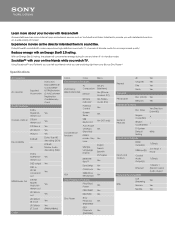Sony BDP-S5100 Support Question
Find answers below for this question about Sony BDP-S5100.Need a Sony BDP-S5100 manual? We have 3 online manuals for this item!
Question posted by SherriRenon on June 18th, 2013
How Do I Program My Tv Into The Remote?
How do I program my tv into the remote?
Current Answers
Answer #1: Posted by TommyKervz on June 18th, 2013 1:11 PM
Greetings - The best way to obtain instructions on how to programme a remote to a TV/any remote controlled unit is to follow the remotes' manual as this is done differently from one remote brand to the other and different codes are used for each brand (however using the manual means the rights codes will be possessed). You can please repost including the brand and model number of the remote and the brand and model number of the TV (whether both are made by Sony or which of the two is made by Sony and who is the maker of the other) and we will gladly assist further. Alternately you can seach for the the remote's manual from this site or Google.
Hope this helps
Related Sony BDP-S5100 Manual Pages
Similar Questions
Sony Blu Ray Bdp S 5100 Registration Code?
Where do I find my activation code for Amazon?
Where do I find my activation code for Amazon?
(Posted by suerobertson111 10 years ago)
How To Connect A Sony Blu Ray Player Bdp-s360 To Netflix
(Posted by taimak 10 years ago)
How Do I Reset Bdps5100 To Access Easy Setup?
I've tried the plug and unplug numerous times. I start with tv off and player off; then plug in play...
I've tried the plug and unplug numerous times. I start with tv off and player off; then plug in play...
(Posted by Anonymous-126241 10 years ago)
Code To Connect Sony Bdp-s5100 To At&t
Uverse Remote
(Posted by Donnabarnesrealtor 10 years ago)