Sony BDP-BX38 Support Question
Find answers below for this question about Sony BDP-BX38.Need a Sony BDP-BX38 manual? We have 1 online manual for this item!
Question posted by srinjon on July 7th, 2014
How To Change Region On Sony Blu Ray Player Bdp-bx38
The person who posted this question about this Sony product did not include a detailed explanation. Please use the "Request More Information" button to the right if more details would help you to answer this question.
Current Answers
There are currently no answers that have been posted for this question.
Be the first to post an answer! Remember that you can earn up to 1,100 points for every answer you submit. The better the quality of your answer, the better chance it has to be accepted.
Be the first to post an answer! Remember that you can earn up to 1,100 points for every answer you submit. The better the quality of your answer, the better chance it has to be accepted.
Related Sony BDP-BX38 Manual Pages
Operating Instructions - Page 1
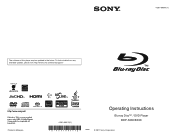
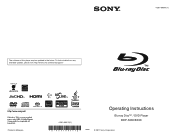
4-261-090-11(1)
The software of this player may be updated in Malaysia
4-261-090-11(1)
Operating Instructions
Blu-ray Disc™ / DVD Player BDP-S380/BX38
© 2011 Sony Corporation To find out details on any available updates, please visit: http://www.sony.com/bluraysupport/
Printed in the future.
Operating Instructions - Page 2


...more of important operating and maintenance (servicing) instructions in
accordance with this Bluray Disc/DVD player is no guarantee that interference will increase eye hazard.
This label is located on the... not install near water. 6) Clean only with dry cloth. 7) Do not block any changes or modifications not expressly approved in this manual could void your authority to operate this unit...
Operating Instructions - Page 3


...power requirements and power consumption of this product is not working properly, please call upon your Sony dealer regarding this product.
Doing so may result in an electric shock or fire. - never...3 Check that might block the ventilation holes.
• Do not install this occur, the player may be damaged.
• Disconnect the AC power cord and all servicing to prevent heat ...
Operating Instructions - Page 4


...BD-LIVE," "BD-LIVE" logo, and "BONUSVIEW" are trademarks of Blu-ray Disc Association. • "x.v.Color" and "x.v.Color" logo are trademarks of Sony Corporation. • "BRAVIA" is not upside down or tilted.
•...adopt or change its restriction rules after the time of Sun Microsystems, Inc. This product is a registered mark owned by certain intellectual property rights of the player and ...
Operating Instructions - Page 5


Table of Contents
WARNING 2 Precautions 3 Guide to Parts and Controls 7
Hookups and Settings
Step 1: Connecting the Player 10 Step 2: Easy Setup 12 Connecting to the Network 12
Playback
Playing a Disc 13 Playing from a USB Device 14 Playing via a Network 14 Available Options ...
Operating Instructions - Page 6


... and product names are generally trademarks or registered trademarks of applicable Gracenote patents. Gracenote is the industry standard in this product and service. CD, DVD, Blu-ray Disc, and music and videorelated data from Gracenote, Inc., copyright © 2000-present Gracenote. One or more information, please visit www.gracenote.com. Gracenote Software...
Operating Instructions - Page 7
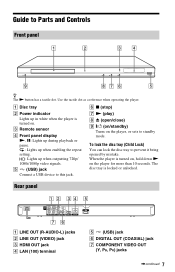
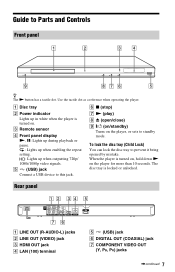
...the disc tray (Child Lock) You can lock the disc tray to this jack. When the player is locked or unlocked. Rear panel
A LINE OUT (R-AUDIO-L) jacks B LINE OUT (VIDEO)... OUT (COAXIAL) jack G COMPONENT VIDEO OUT
(Y, PB, PR) jacks
,continued 7 Use the tactile dot as a reference when operating the player.
F x (stop) G N (play) H Z (open/close) I [/1 (on/standby)
Turns on . Guide to standby mode....
Operating Instructions - Page 8


...). SUBTITLE (page 18) Selects the subtitle language when multilingual subtitles are recorded on the player or remote is not pressed for interactive functions. POP UP/MENU Opens or closes the BD... to standby mode.
8
A Z OPEN/CLOSE Opens or closes the disc tray.
-TV- The player automatically returns to standby mode If any button on BDROMs/DVD VIDEOs.
Remote
The available functions of the...
Operating Instructions - Page 9


... favorite Internet content programs.
x STOP Stops playback and remembers the stop point (resume point). You can save up to 18 of videos, the search speed changes. • Plays in slow motion, when pressed for a photo folder.
X PAUSE Pauses or re-starts playback.
The resume point for a title/track is the last...
Operating Instructions - Page 12


Follow the on your TV screen.
5 Perform [Easy Setup].
to AC outlet
3 Press [/1 to turn on the player.
4 Turn on the TV, then switch the input
selector on your TV so that the signal from the player appears on -screen instructions to the markings inside the battery compartment.
LAN cable (not supplied)
2 Plug...
Operating Instructions - Page 14


For playable USB devices, see "Playable types of files" (page 25).
1 Connect the USB device to the instruction manual supplied with the USB device before connecting.
2 Select [Video], [Music], or
[Photo] on the home menu using Refer to the USB
jack on the connected USB device. Playing from a USB Device
You can play video/music/photo files on the player.
Operating Instructions - Page 16


Settings and Adjustments
Using the Settings Displays
Select [Setup] on the home menu
using The default settings are underlined.
1 Select [Setup] on the home menu when you need to change the settings of the player.
Operating Instructions - Page 19


... Start Mode] [On]: Shortens the startup time when turning on the screen when changing the viewing titles, picture modes, audio signals, etc. [Off]: Displays information only when you press... [Off]: Turns off the function. x [Auto Display] [On]: Automatically displays information on the player. [Off]: Reduces standby power consumption. Low lighting other than 10 minutes while an on -screen ...
Operating Instructions - Page 20


... be reset. z For further details, visit the following website and check the FAQ contents: http://www.sony.com/bluraysupport/
x [Network Connection Diagnostics] You can reset the player settings to make the basic settings. x [System Information] Displays the player's software version information and the MAC address.
[Resetting]
x [Reset to Factory Default Settings] You can...
Operating Instructions - Page 21


... to a DVI device (DVI jacks do not accept audio signals).
, The device connected to the language setting of the player. Additional Information
Additional Information
Troubleshooting
If you change the setting on your nearest Sony dealer.
Disc
The disc does not play.
, The disc is dirty or skewed. , The disc is not output.
, Set...
Operating Instructions - Page 22


... manual supplied with the AV amplifier (receiver). Network connection
The player cannot connect to the instruction manual supplied with the component. -
, The disc has a format that cannot be played back by changing the connection speed.
The picture is not correctly finalized.
, The region code on . , If the USB device is not compatible with...
Operating Instructions - Page 23


...;3) (1) • HDMI cable (1) (BDP-BX38 for more than 10 seconds until the player turns off.
The player does not respond to any button, disconnect...Exxxx" appears, contact your Sony dealer or local authorized Sony service facility.
you press Z.
, Try the following: 1Turn the player off, and disconnect the ...humidity: 25 % to change without notice.
,continued 23
Additional Information
Operating Instructions - Page 24


.... Notes About the Discs
Playable discs
• To keep the disc clean, handle the disc by this player conforms to direct sunlight or heat sources such as hot air ducts, or leave it . - A lens..., these discs may rise considerably inside the car.
• After playing, store the disc in its edge. Blu-ray Disc*1 DVD*3
CD*3
BD-ROM BD-R*2/BD-RE*2
DVD-ROM DVD-R/DVD-RW DVD+R/DVD+RW
CD-DA ...
Operating Instructions - Page 25


...). • To avoid data corruption or damage to 500 files in accordance with your wireless network, even without any sophisticated tools. Region code (BD-ROM/DVD VIDEO only) Your player has a region code printed on a PC may not play depending on the format, the encoding, or recording condition.
• Some files edited on...
Operating Instructions - Page 28


...17
B
BD/DVD Viewing Settings 18
BD-LIVE 13 BD-R 24 BD-RE 24 Bitstream 21 Blu-ray Disc 24 BONUSVIEW 13 BRAVIA Internet Video
14 BRAVIA Sync 22
C Child Lock 7, 23
Color ...Settings
18 Play information 13 Playable discs 24 POP UP/MENU 8
Q
Quick Start Mode 19
R
Region code 25 Remote 8 Resetting 20 Resetting the player 20
Resume 9, 23
S
Screen Settings 16 Setup 16
Software update 16, 19
SUBTITLE 8 System...
Similar Questions
What Usb Wireless Lan Adapters Works With Sony Bluray Bdp-bx38
(Posted by siteez 9 years ago)
When I Turn My Bdp-bx38 On It Says Ten Err What Does This Mean?
(Posted by mgdforlife 12 years ago)

